Trigger emails and text message flows from Yotpo Email & SMS when customers tag you on social media.
We're honored to be one of the first integration partners for Yotpo's new email product which allows you to trigger an email or sms when a customer tags on your their Instagram or TikTok. Gatsby supports Instagram Stories, Posts, Reels, and TikTok videos.
Open the Integration Overview 1-pager
Step 1: Before starting the integration, make sure you have the following:
- A Gatsby account:
-- If you're on Shopify, install the Gatsby App
-- If you're non-Shopify, create an account here - Yotpo SMS Bump Account
- An Instagram Business Account and/or TikTok account
Step 2:
If you just created a new Gatsby account, please complete the following few steps. If you have an existing account, skip to Step 3.
- Connect your Instagram Business Account (guide)
- Click the Launch Campaign Button and Choose your plan. You'll need to be on at least the Community Assistant plan for the integration to work.
- To sync social events with SMS Bump, you will need to have your customer emails & handles in Gatsby. You can either import existing customers to your Gatsby account or if you don't have your customers' social handles yet, set up a quick form to collect this info on your Order Status page or a landing page. We have very easy integrations with Klaviyo Forms, Justuno Forms, Typeforms and more - and you can open a support ticket with us for quick hands-on help!
Step 3:
From your Gatsby account, click on Integrations >> Scroll down to Yotpo SMS Bump >> Click Connect >> follow the prompts to connect.
Watch a 1 min video showing these steps:
Step 4: Creating your Flows
Once Step 3 is complete, you'll be able to create Flows in SMS Bump that use your new social Triggers for Instagram and TikTok mentions.
- Go to Yotpo SMS Bump >> Flows >> Create Flow From Scratch
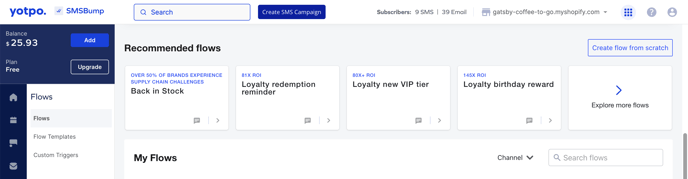
- Click Choose Trigger
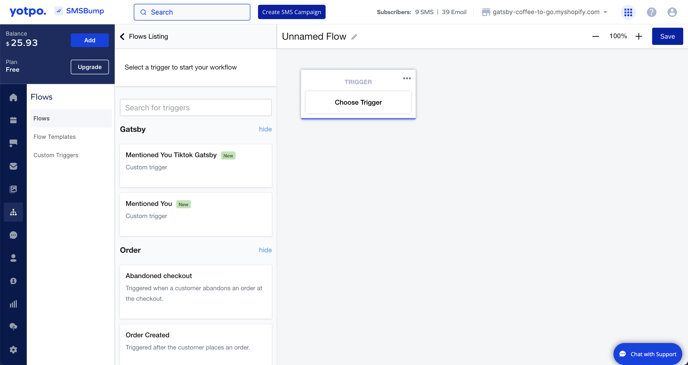
- Choose Mentioned You for an Instagram Mention event or the TikTok option for TikTok.
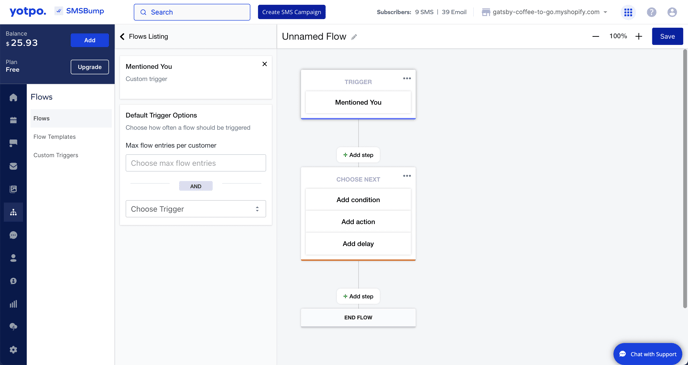
- Click Add Action and choose SMS or Email Message
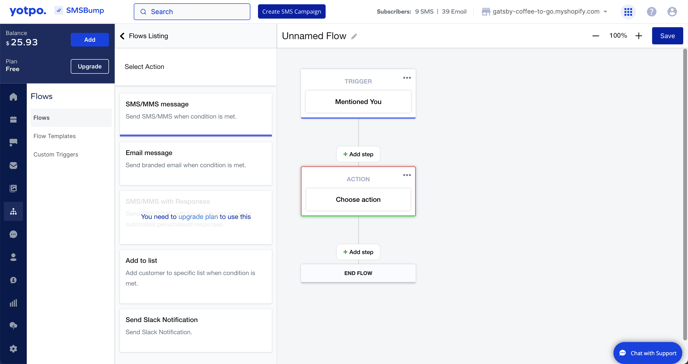
Fill out the body of that message for your use-case. Sample text below:
Hi FIRSTNAME, thanks for the Instagram Mention! If you're signed up and approved for our collab program, you'll receive a separate email shortly with your reward.
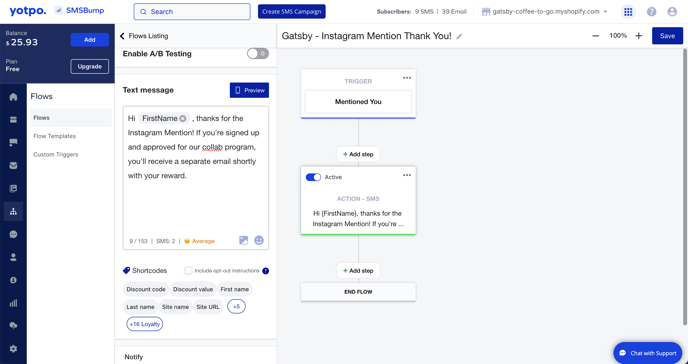
- Now in BETA: use your custom properties from Gatsby, like # of followers, in Flow Conditions and Segments.
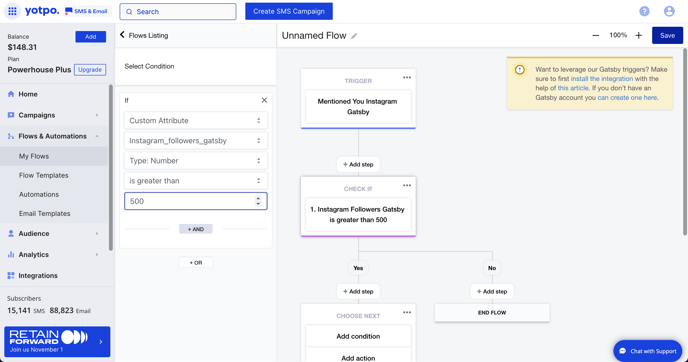
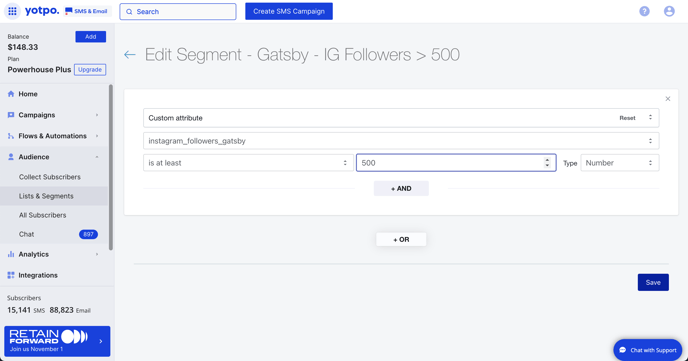
That's it! If you have any questions, please don't hesitate to open a support ticket with us and we'll get back to you as quickly as possible. Thanks!