Below are the steps to start your 7-day free trial on our Starter or Standard plans or change your plan later.
Step 1: Open Gatsby
Login to your Gatsby account (via shopify app or direct login page)
Step 2: Open Billing page
Open Menu top right >> Settings >> Billing
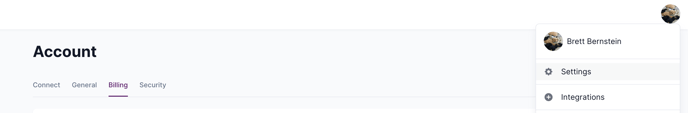
Step 3: Select your plan
Which plan is right for you?
- Starter: For brands with under 50,000 Instagram followers using only our Klaviyo integration.
- Standard: The best fit for most clients.
- Enterprise: Ideal for larger brands needing premium support, advanced integrations, and volume discounts.
Compare plans here. Starter and Standard include 15% off with an annual commitment.

Note: If you have Shopify integrated, like above, you will see a check box if you want to add TikTok and you will be taken to accept billing via Shopify. Otherwise, you will be prompted to enter a credit card to activate your plan.
Shopify Billing vs Credit Card
If you installed our Shopify app, then Gatsby will take you to Shopify to approve billing.
This is how it looks if you're using Shopify Billing:

If you do not have Shopify connected, then you will be prompted to enter a credit card.
Important Notes:
- If you choose the monthly price, then plans are month-to-month and you can cancel anytime with 30-days notice. If you choose the annual price, then it's an annual commitment with monthly payments.
- Your first 7-days are free, you can cancel any time during the free trial period and not be charged. However if you change plans during your 7-day free trial, it will automatically start your subscription.
- Your first charge will take place at the end of your free trial, and include just the base fee. Billing for social contacts starts after your first month. For more on Social Contacts, see the FAQ
- After that first charge, your billing cycle will continue every 30 days until cancelled. The amount paid each month will be the base plus the usage charge for number of social contacts you have in your account.
- To suppress Social Contacts so they are no longer tracked and no longer included in your billing, see this doc.
- If you want to put limits in place, to prevent adding new social contacts above a certain limit, simply contact us.
That's it! If you have any questions, please don't hesitate to open a support ticket with us and we'll get back to you as quickly as possible. Thanks!