Collect social handles from your Rebuy Smart Cart and sync to your Gatsby account
About the Integration:
- By integrating Gatsby with your Rebuy Smart Cart, you'll be able to add a toggle switch to your Cart that loads a Klaviyo form.
- This Klaviyo form can offer a final incentive to get the sales conversion and collect the customers' Instagram or TikTok handle for your community growth.
Note: currently this integration only supports Klaviyo forms.
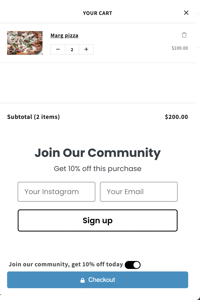
Watch the implementation overview video:
Step 1: Open Gatsby, Klaviyo, and Rebuy Smart Cart
Step 2: Create a Klaviyo Form that collects Email and Instagram Handle (or TikTok).
Be sure to use the profile property of 'instausername' so it syncs to Gatsby (as shown in this guide)
Step 3: Go to Rebuy >> Smart Cart >> Scroll to the bottom for Apps >> click the Gatsby gear icon
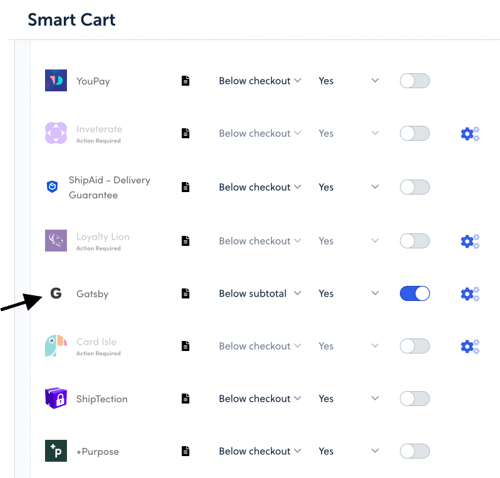
Step 4: Click the Gear icon next to Gatsby and input info from the Klaviyo form you just created
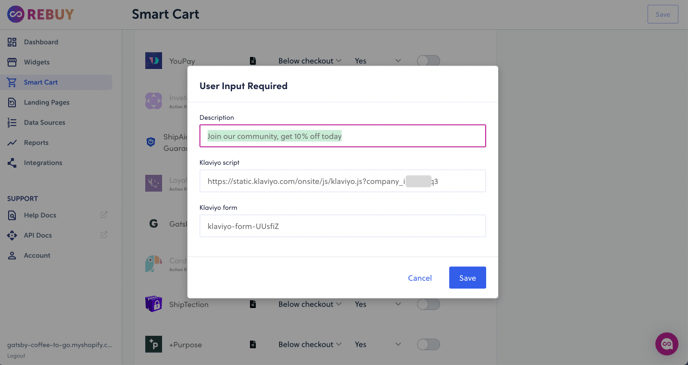
Note: Be sure to follow the styling above for how the Klaviyo script and Klaviyo form look.
Step 5: Get your Klaviyo script
1. Go to Klaviyo Settings >> API Keys and grab your Public API key:
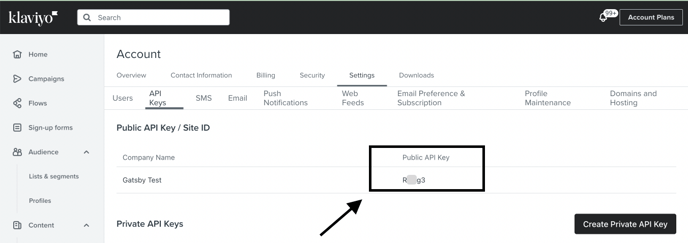
2. Place that API Key at the end of the following string:
https://static.klaviyo.com/onsite/js/klaviyo.js?company_id=PUBLIC_API_KEY
3. To get your Klaviyo Form ID:
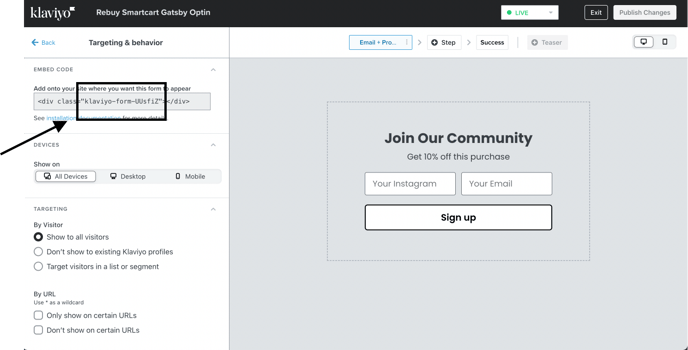
Note: Be sure to only paste this script in Rebuy:
klaviyo-form-FormID
Step 5: Create Smart Cart messaging
- Decide what you want the message to be on the Smart Cart:
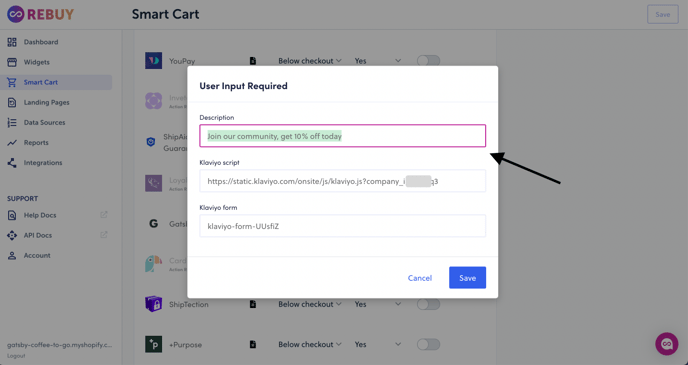
- And where that message / toggle switch should show:
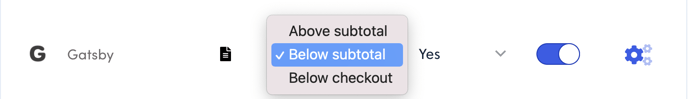
Please reference the video at the top of this page to see what the different locations look like.
That's it! If you have any questions, please don't hesitate to open a support ticket with us and we'll get back to you as quickly as possible. Thanks!