Convert Instagram followers into email & SMS subscribers in Attentive. Trigger Journeys when subscribers follow your brand or tag you on Instagram.
In addition to Attentive List Growth, you'll be able to segment your subscribers by influence, and trigger Journey's when customers follow your brand or tag you in UGC:
Step 1: Ask your Attentive CSM to create a Signup Unit for Gatsby
This should be a Signup Unit on the Marketing API
For example:

This is what you're going to use to create Email & SMS contacts in Attentive from Gatsby / Instagram.
- Log in to Gatsby.
-
Settings top right >> Integrations >> find Attentive >> click Connect:

-
Enter the Signup Source ID created by your Attentive CSM in Step 1 above

3. Once that ID is copied into Gatsby, click Integrate and you'll be redirected to log into Attentive and Authorize the integration. Click Authorize.

That's it, then you'll be taken back to Gatsby with a success message.
Top use-cases with Gatsby + Attentive:
- Convert Instagram followers into email & SMS subscribers in Attentive using Instagram DMs. Follow this guide for how to set up those DM Auto-Replies.
- New email and SMS signups that come into your Gatsby account from any other form will sync to your Attentive account as well.
- Create segments based upon the customers' follower size


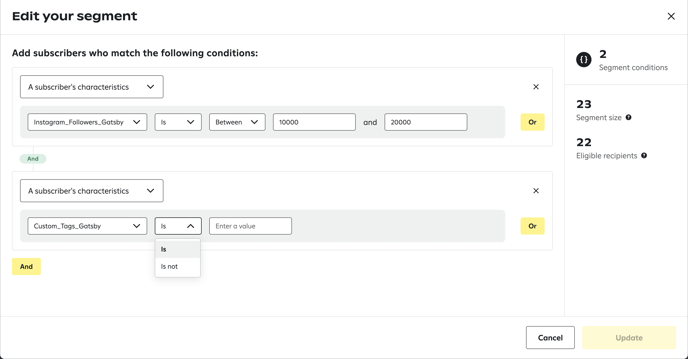

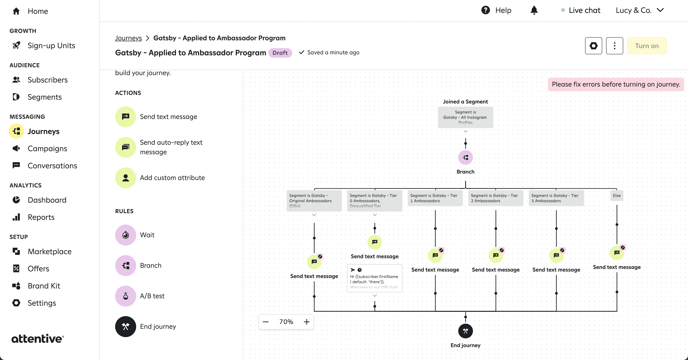
If you have any questions, please don't hesitate to open a support ticket with us and we'll get back to you as quickly as possible. Thanks!