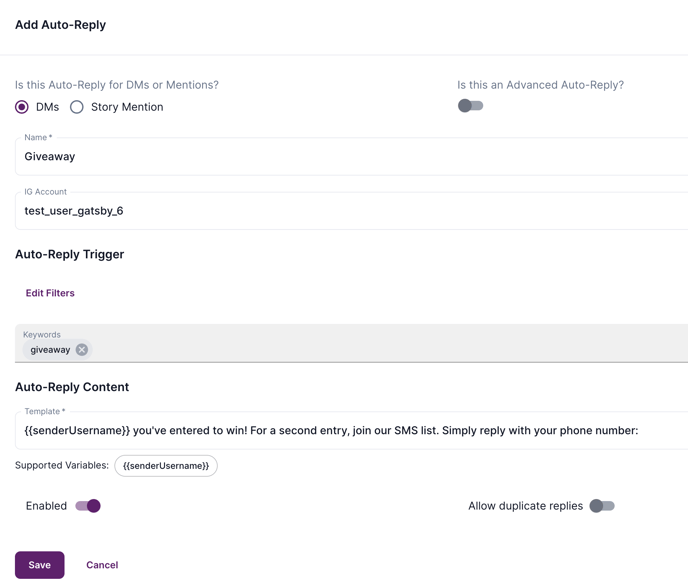Design a beautiful DM auto-responder that drives customers to subscribe to your Klaviyo lists.
Step 1: Connect Gatsby with Klaviyo
If you're not logged in yet, log in to Gatsby here.
Then to connect Klaviyo, see this quick guide.
Step 2: Find your Klaviyo "SMS Subscribers" List ID
Optional: Skip this step if you're only collecting email subscribers
To find your SMS Subscribers List ID:
1. Open Klaviyo
2. Lists & Segments
3. SMS Subscribers
4. Open Settings and copy the List ID
Then: enter this "SMS Subscribers" List ID in Gatsby. Find this field in Gatsby Settings:
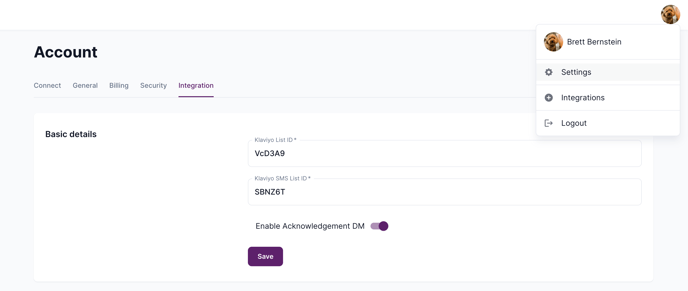
Pro Tip: Enable the Acknowledgement DM to automatically send Instagram Users a DM acknowledging that they've joined your email or SMS list.
Step 3: Quick brainstorm - dream up your simple campaign
What is this? Design a simple strategy for Instagram users to know that they should DM you their email or phone number. For example, a giveaway as shown below.
The following is a real customer example:
"Finally…it feels like summer 🙃 DM us the word SWIM to join our text club and enter to win all of our new swimmies AND get 15% off your next purchase!..."
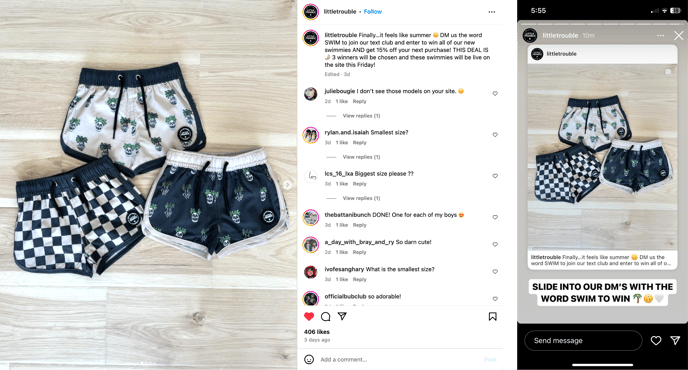
After receiving the word "SWIM", prompt them to respond with their email or phone:
Example: "Yay! To finish your entry, reply with your phone number and join our text list!"
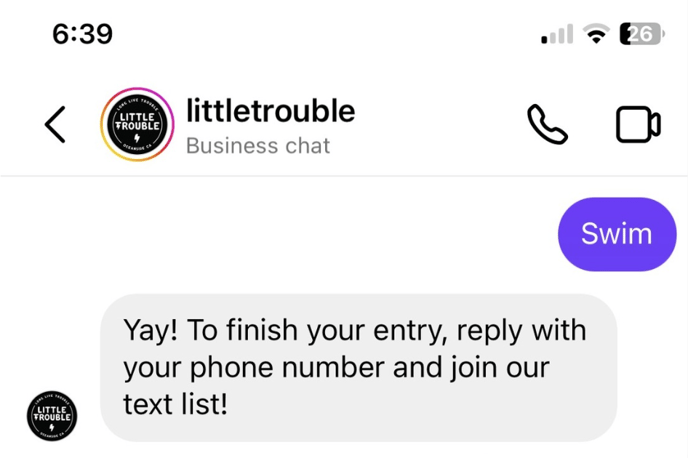
Lastly: When they give you their email or phone, give them a 1-click button to join your list:
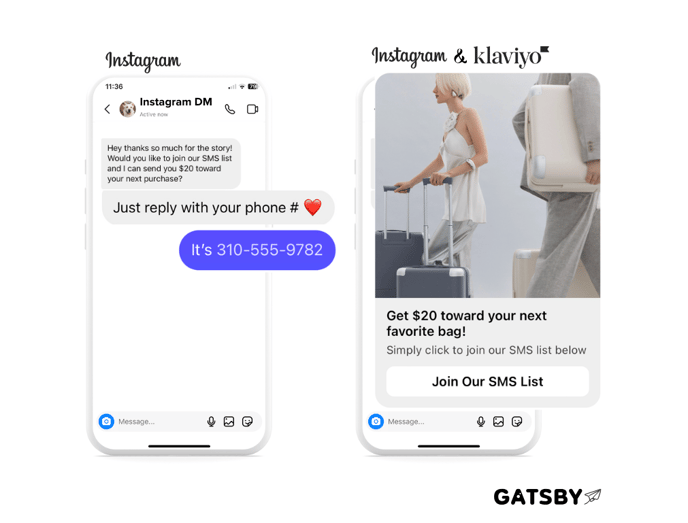
Clicking the "Join Our SMS List" button will automatically complete this flow. The user's email address or phone number in this case will be synced to Klaviyo and they will receive an SMS to confirm their subscription.
If the "Acknowledgement DM" is toggled on in your Gatsby settings, then they will receive the following DM after clicking the button:
Thank you! You can expect a confirmation email or text shortly with next steps. If you're already subscribed with us, you may not receive the message again.
Step 4: Create Those Two Auto-Replies in Gatsby
Auto-Reply #1: Respond to Your Giveaway Keyword
1. In Gatsby, navigate to the left side pane >> Chat >> Auto-Replies >> New Auto-Reply
2. For the first question, choose "DMs"
3. Leave the advanced auto-reply toggled "off"
Example text for this auto-reply:
"Yay! To finish your entry, reply with your phone number and join our text list!"
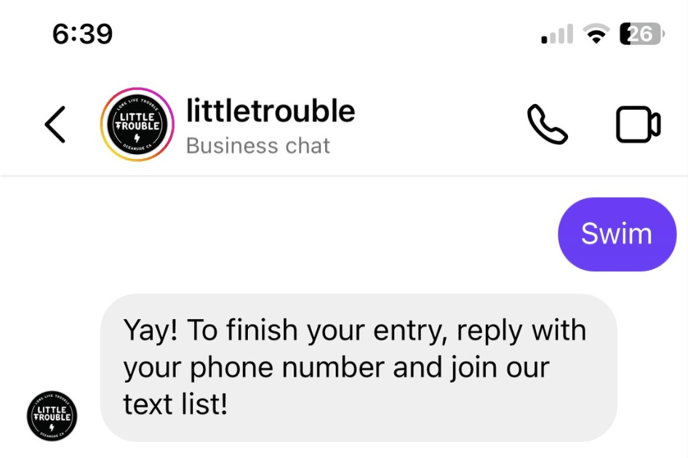
Auto-Reply #2: Respond to the email address or phone number
1. In Gatsby, navigate to the left side pane >> Chat >> Auto-Replies >> New Auto-Reply
2. For the first question, choose "DMs"
3. For the second question, toggle the switch on for "Advanced Auto-Reply"
4. In the middle of the page, toggle the switch on for "Require Phone" or "Require Email"
To include the SMS Disclosure in the Body Text, see Klaviyo's suggested copy here.
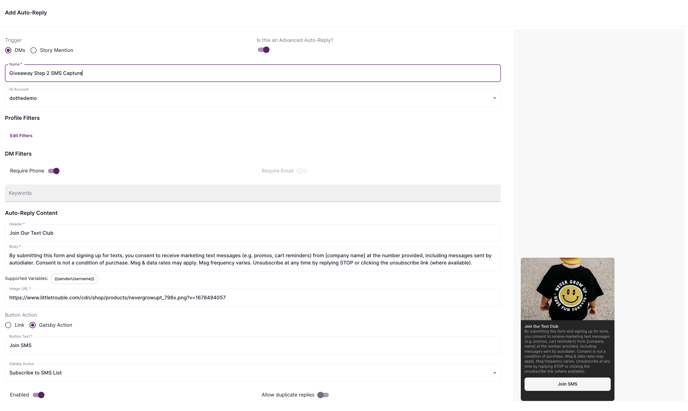
Full example with the keyword and now the phone reply after:
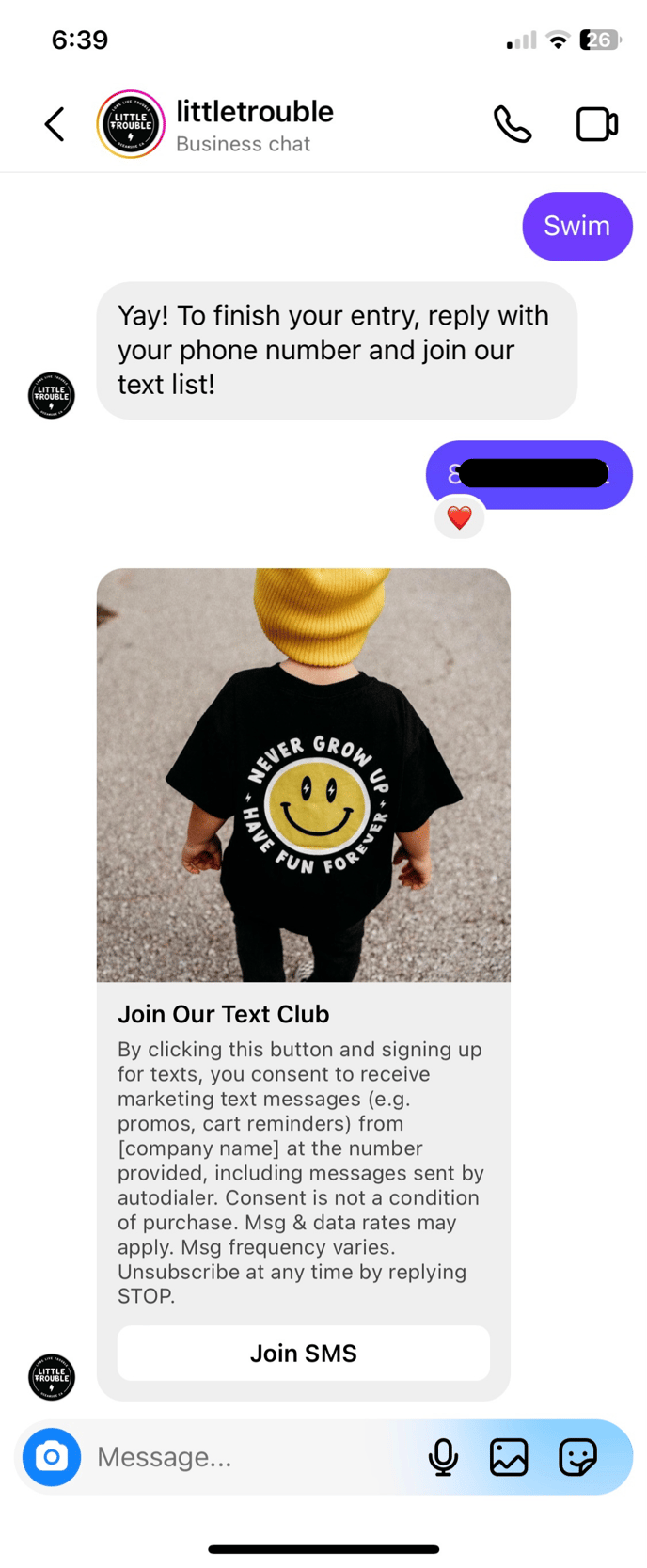
Don't forget to click "Enabled" and "Save" 👍
Not in the US or CA?
SMS is currently only available for US and CA numbers, however you can still use the Advanced Auto-Replies for Email subscribers or to direct your customers to your website or a product page. For the latter, choose the "Link" option instead of "Gatsby Action"
For an FAQ on this feature, please visit the bottom of this page.
To schedule a call with us for setting up this feature, please book a time here.
Field Definitions:
- Name: This is just an internal name for this auto-reply
- IG Account: Select your Instagram Account that will receive and respond to this trigger
- Auto-Reply Trigger: Leave blank if you want everyone who sends you their phone number to be prompted to join your SMS list
- Keywords: Leave blank if you want just a phone number to trigger the message. If you want to require a keyword + a phone number at the same time, include that keyword here.
Tip: In most cases, you'll leave Keywords blank for this specific use-case
- Auto-Reply Content: You can see the preview of your Auto-Reply as you fill in these fields
- Gatsby Action: Choose Subscribe to SMS List or Email List
- Enabled: Toggle this on when you're ready for this Auto-Reply to trigger
- Allow Duplicate Replies: In most cases, you'll want to leave this off. If it's on, it means a person will trigger this auto-reply every time they send you their phone number.