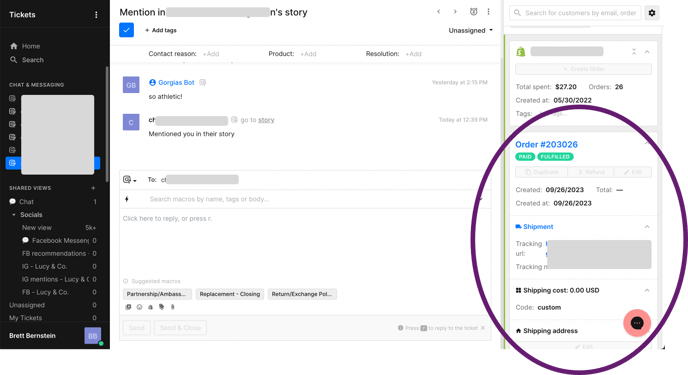If you're using Gorgias natively with Instagram, you may want to auto-close the Instagram tickets that Gatsby sends over. Here's how.
Connecting Gatsby with Gorgias is great for getting additional context on your tickets, especially your Instagram DM and Instagram Mention Tickets. For example, see how you can get Shopify order history on an Instagram ticket below:
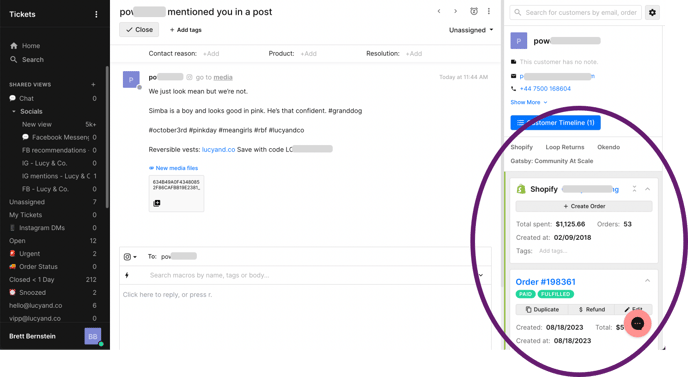 However, because of how the Gatsby <> Gorgias integration works, you get may get duplicate tickets and you'll want to auto-delete those.
However, because of how the Gatsby <> Gorgias integration works, you get may get duplicate tickets and you'll want to auto-delete those.
Note: You should not be charged for these Gatsby tickets since they come through with the parameter of "from_agent= false => meaning it's not billable.
Background
Example of a native Gorgias Ticket for an Instagram Post Mention:
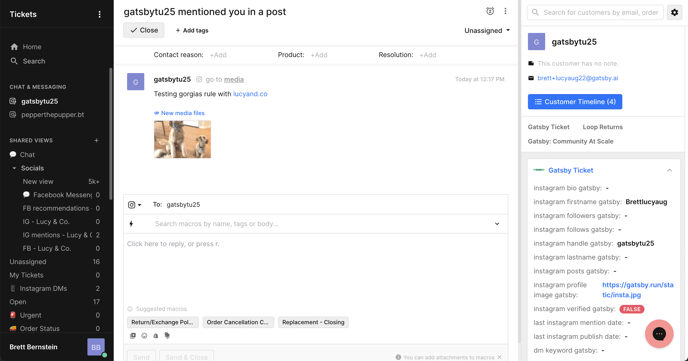
Duplicate Gorgias Ticket (sent via Gatsby) for that same Instagram Post Mention:
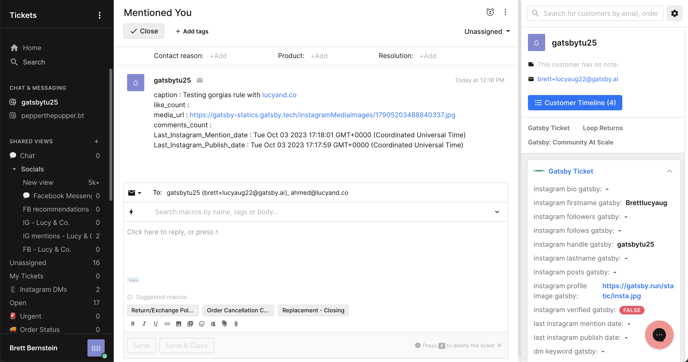 But notice that the native Gorgias ticket is "sent via Instagram-mention-media":
But notice that the native Gorgias ticket is "sent via Instagram-mention-media":
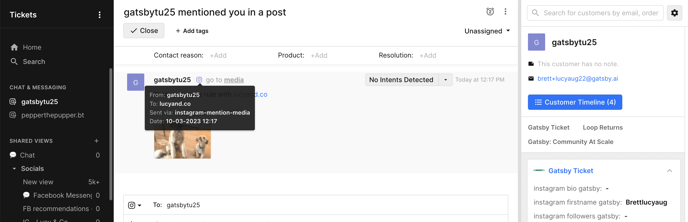
While the Gatsby-generated tickets are "sent via email".
This is similar on the DM tickets too, notice the "sent via" in the following duplicate tickets:
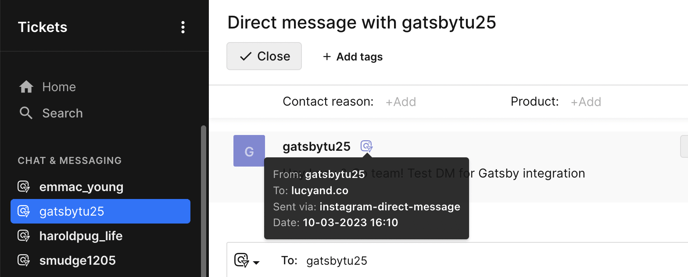
vs.
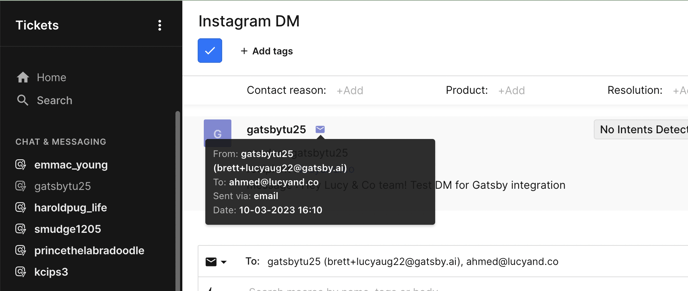 So we'll use that "sent via" logic to auto-close the duplicates that happen for IG mentions and DMs. See how below.
So we'll use that "sent via" logic to auto-close the duplicates that happen for IG mentions and DMs. See how below.
Step 1: Create 3 Rules in Gorgias
The best way to auto-close these tickets is to create the following three rules in Gorgias:
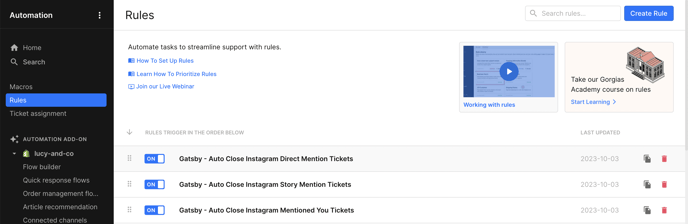
Rule 1: Gatsby - Auto Close Instagram Mentioned You Tickets
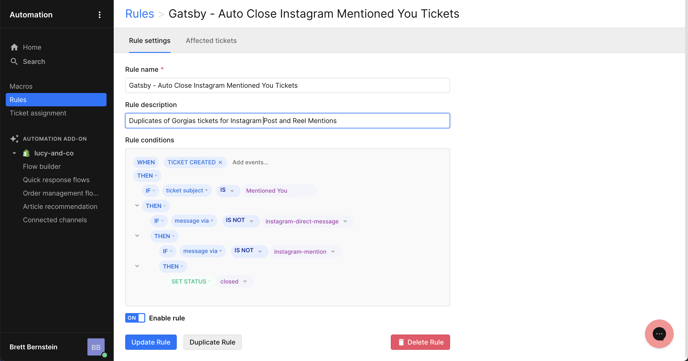
Rule 2: Gatsby - Auto Close Instagram Story Mention Tickets
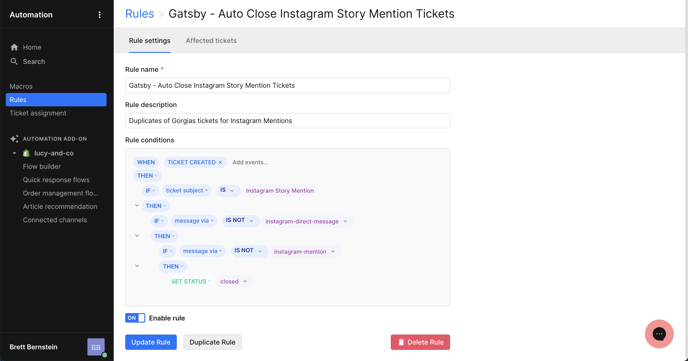
Rule 3: Gatsby - Auto Close Instagram Direct Mention Tickets
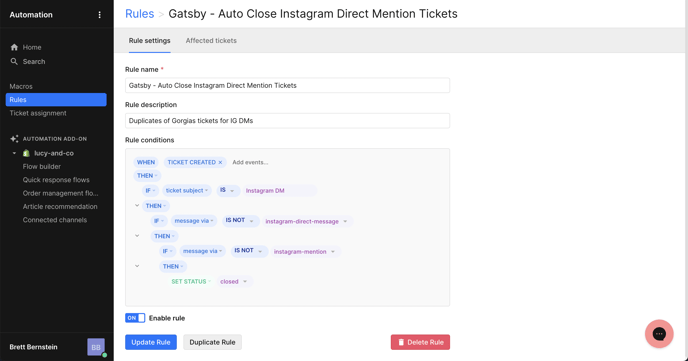
Step 2: Test
- Import a test user into your Gatsby account
- Do a Story mention and a Post mention from that Instagram user
- Check in Gorgias, the tickets with titles like the below should be auto-closed
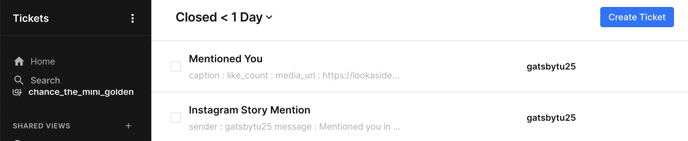
And the native Gorgias ticket for the mention should include the person's Instagram and Shopify etc data on the right hand side: