Typically any issues with DM Auto-Replies are related to settings in the new Facebook Pages experiences and / or other connected apps that are not releasing control. Let's review your settings:
Step 1: Log into Facebook on the web browser
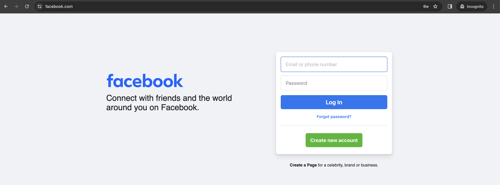
Step 2: Make sure you're acting as your Company Page
Click your photo top right >> Menu drops down >> click your Facebook Page. For example, our Facebook Page is named Gatsby. Your company logo should show on the top right
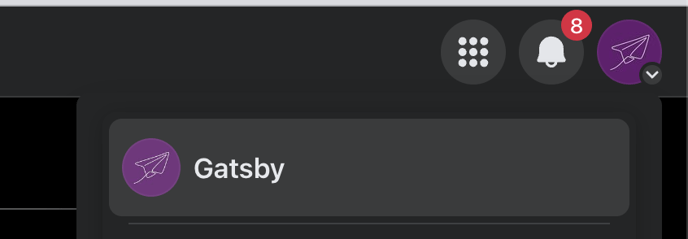
Step 3: Click Settings & Privacy
Click your photo top right >> Menu drops down >> click Settings & Privacy
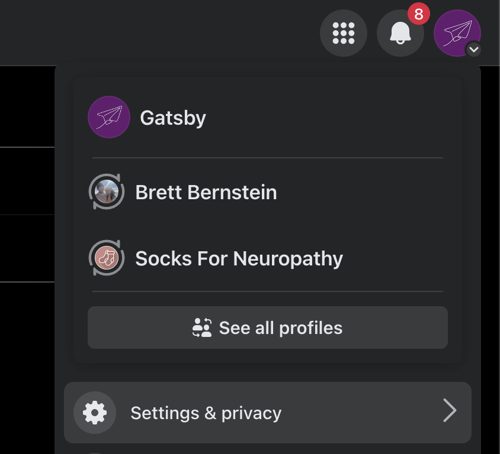
Step 4: Click "Settings"
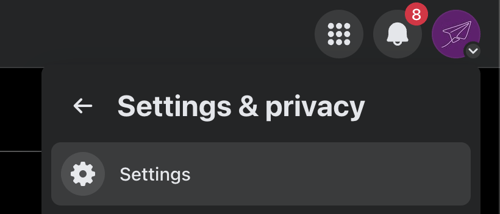
Step 5: Click "Page Setup"

Step 6: Click on "Advanced Messaging"

Step 7: First confirm Gatsby has access to Instagram Messenger:
Click "Edit" and make sure the Instagram and Messenger toggle switches are on:
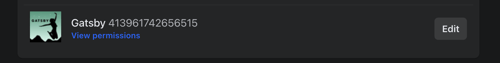

Step 8: Set "App Settings: Handover Protocol"
Next to Instagram Receiver, click "Configure"
Take note of what is set there as the Primary Receiver. Most apps are able to pass thread control but it depends on which app is set at the Primary Receiver. If Gatsby is not set as Primary Receiver, consider changing it to Primary Receiver and then test Auto-Replies again as well as the other connected apps and make sure they all are now now passing back and forth thread control as needed. 
