If you installed our Shopify app and want to log in to Gatsby directly, you'll need to set a password.
You can update your password in two ways:
1. Within Your Account:
-
For clients with our Shopify app:
When you installed our Shopify app, Gatsby generated a default password for your account. Since you typically log in automatically through Shopify, you may not need to know your password. However, if you want to log into Gatsby directly at next.gatsby.run/login, you'll need to update your default password.To change it:
- Click the Settings icon (top right).
- Go to the Security tab.
- Edit your password and save the changes.
If you're unable to log in via Shopify to make this change, contact us for assistance.
-
For clients without our Shopify app:
You created your password when signing up. To update it:- Log into Gatsby at next.gatsby.run/login.
- Click the Settings icon (top right) and go to the Security tab.
- Edit your password and save the changes.
If you have trouble accessing your account, reach out to our support team.
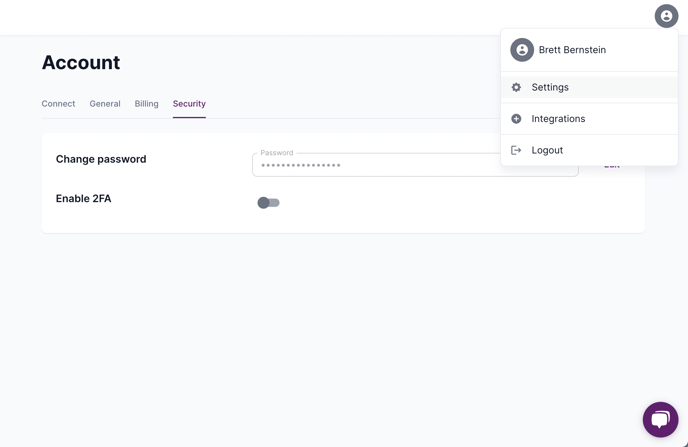
2. Using Your Email:
If you’ve forgotten your password or prefer to reset it via email, visit https://next.gatsby.run/forgot-password. Enter your email and follow the instructions to set a new password.
Need help? Contact us anytime!