If the same email address is associated with multiple handles, you'll see an option to resolve this conflict.
Step 1: Filter by "Conflict"
To see all profiles in conflict, head to your Profiles page and filter on "Conflict"
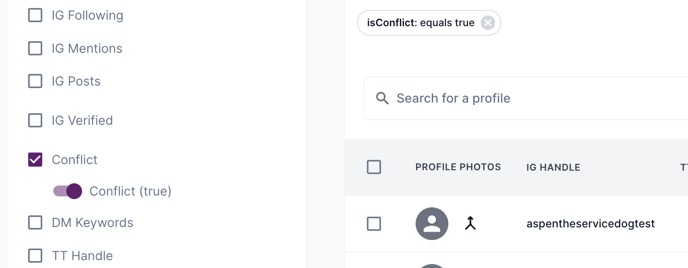
Step 2: Click the merge icon, the arrow

Step 3: Choose the correct profile
Click "Accept" to choose the correct profile
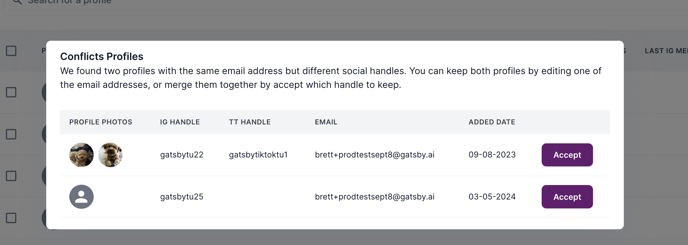
Note: Selecting one profile will result in the deletion of the other. While we are actively working on a solution to transfer media from the deleted profile to the remaining one, it's important to note that as of now, media associated with the deleted profile will be removed once the conflict is resolved.