Give your customers Yotpo Loyalty Points for Instagram Mentions. For example: Earn 25 points for mentioning us on Instagram or TikTok.
Below are two videos introducing this integration, the first is a high level overview of how this works, and the second video includes the step-by-step instructions.
Overview:
Step-by-step instructions:
Step 1:
Open your Gatsby and Yotpo Loyalty & Referrals accounts
Step 2:
In Yotpo Loyalty, go to >> Settings >> General. Take note of your API Key and GUID
Step 3:
In Gatsby, go to >> Menu top right >> Integrations >> Click Connect on Yotpo Loyalty >> and enter the API Key and GUID you found in Yotpo. 

Step 4:
In Yotpo, go to >> Programs >> Earning Points >> click "Start A New Campaign"
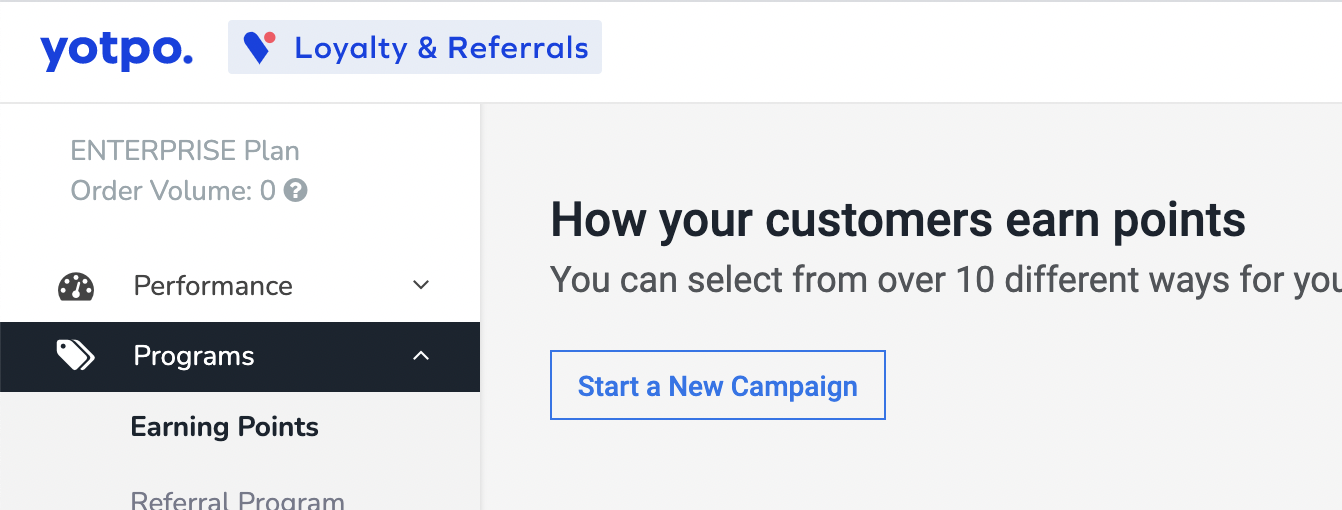
Step 5:
- Scroll to the bottom and select Custom Action.
- To Track Instagram mentions (Reels, Posts, Stories), for the Action Name, put exactly this:
Mentioned You (Gatsby)
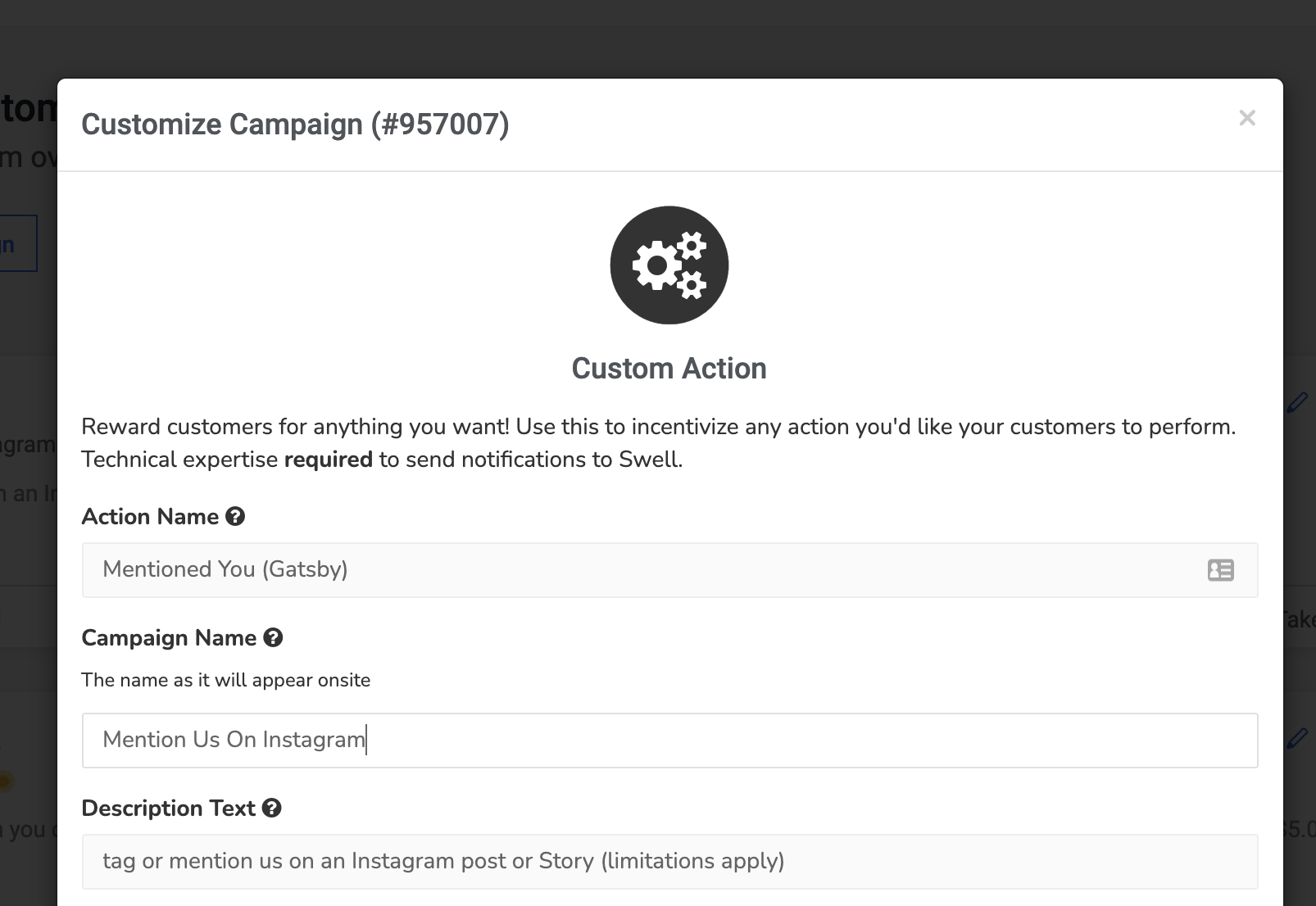
- To Track TikTok mentions based on your #hashtag, use the Custom Action of:
Mentioned_You_TikTok_Gatsby
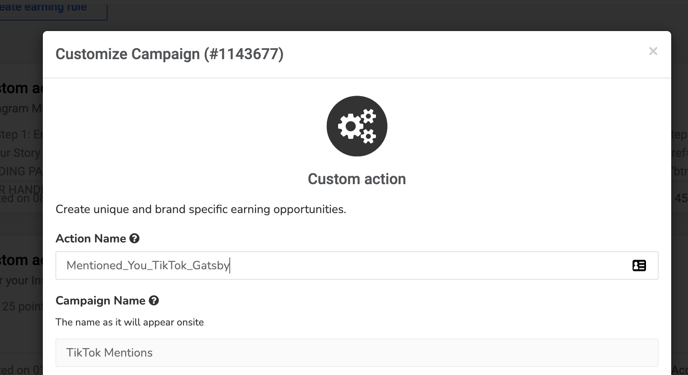
Note: As shown above, that Action Name needs to match so we can associate the mention action with this reward. However, the Campaign Name can be whatever you would like.
- Next, fill out the rest of that Custom Action form to designate how many points a mention should be worth, if they can earn this reward 1x or multiple times for multiple mentions etc.
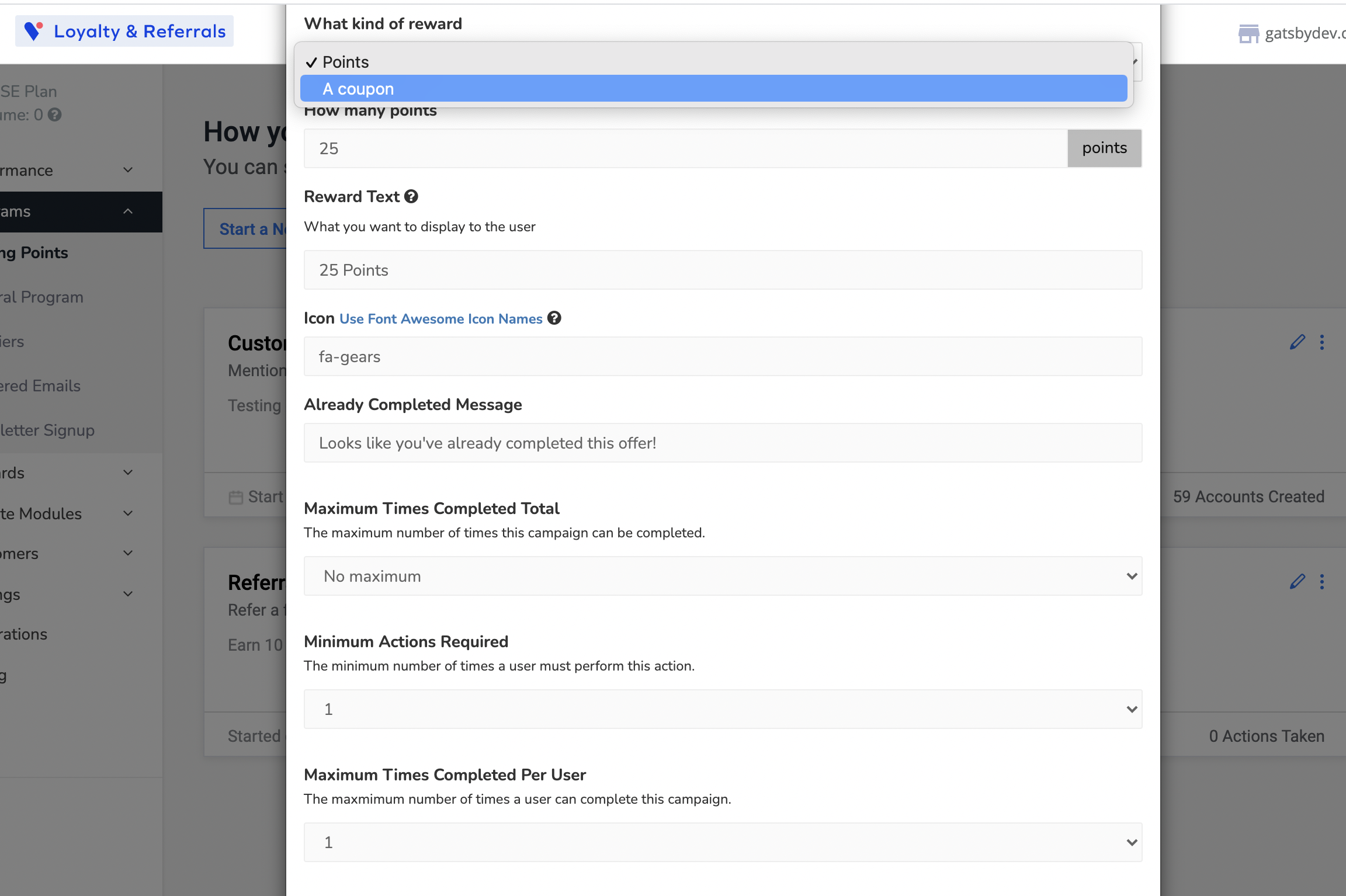
Step 6:
Create a Form and embed that form on a blank landing page on your site. Contact us and we can clone the following Klaviyo form template into your account


Why? In order for a mention event to count, your loyalty member must be in both your Gatsby and Yotpo accounts.
So it's best practice to do the following:
- When a customer clicks the program tile to activate your mention offer, send them to a landing page where they need to enter their email + Instagram handle to proceed. The form they submit syncs with your Gatsby account.
Example shown below with the "Connect Your IG" button

And when you click that button it takes you to this landing page:
https://www.volcom.com/pages/vsr-instagram-post-20-pts

Step 7:
Add a button to your Yotpo Tile for this Instagram Mention campaign and link people to the landing page with your form on it.
First add your new Instagram Mention campaign to the Layout:

And then head to Customize Tiles and select your Instagram Mention campaign:

Scroll down to "Logged In hover over text" and click "Include Button"

And enter button text and the button link to your landing page:

That's it! If you have any questions, please don't hesitate to open a support ticket with us and we'll get back to you as quickly as possible. Thanks!