Suppress profiles that you no longer want to track or pay for
Suppress vs Delete vs Tracking Off - what's the difference?
First, what is the same:
All three scenarios are similar and will prevent Social Contacts from contributing to your billing. Furthermore, in all three scenarios, their user-generated content (UGC) will no longer be monitored and they will no longer sync with your integrations.
What is different:
The key distinction between suppressed and deleted is that suppressed profiles can be restored, whereas deleted profiles cannot.
The reason we also have Instagram Tracking Off and TikTok Tracking Off is in case you have a Social Contact where you want to continue tracking their Instagram profile, for example, but no longer track their TikTok profile. In that case you would be able to turn just TikTok tracking off for that contact.
How to Suppress and Restore Profiles
1. Click the checkbox next to any profile(s), then click "Suppress"
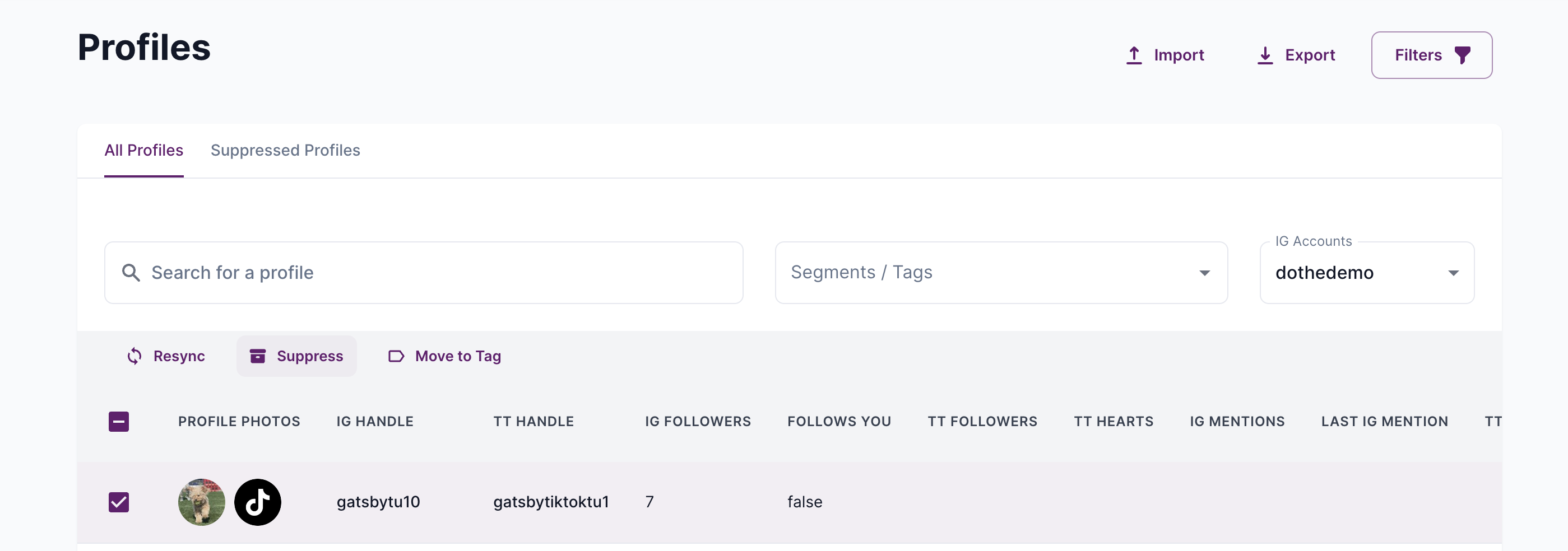
2. Suppressed profiles will then show up under your Suppressed Profiles list
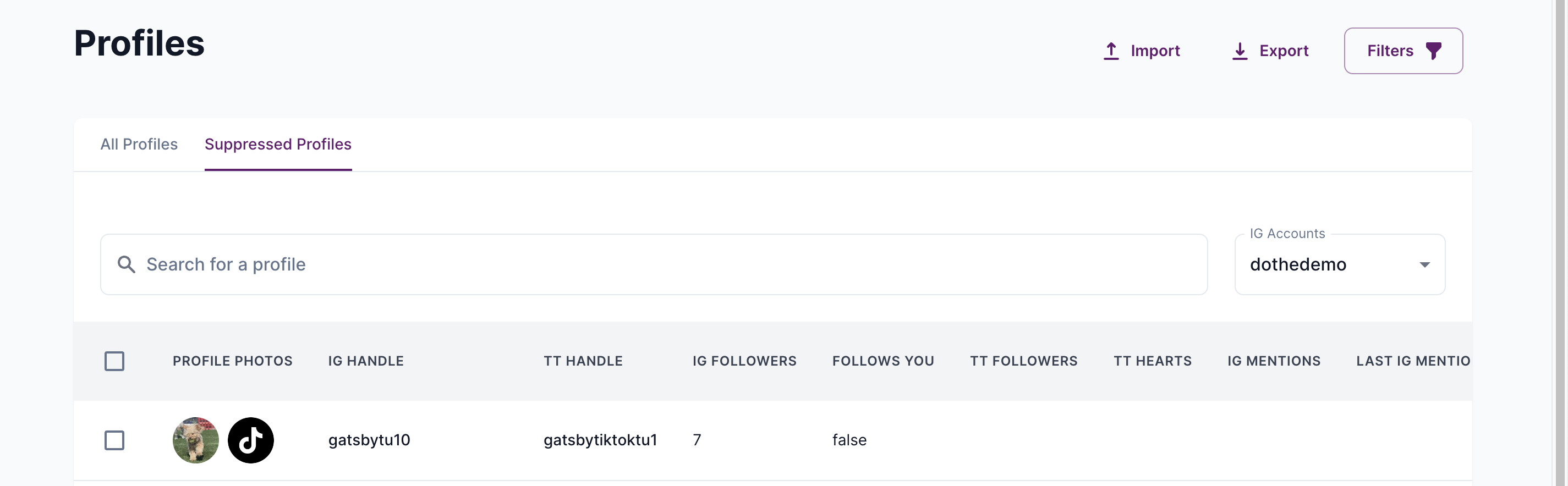
3. To restore profiles back to active, so you continue to monitor their UGC, simply navigate to your Archived Profiles list, click the checkbox next to their username(s) and click Restore
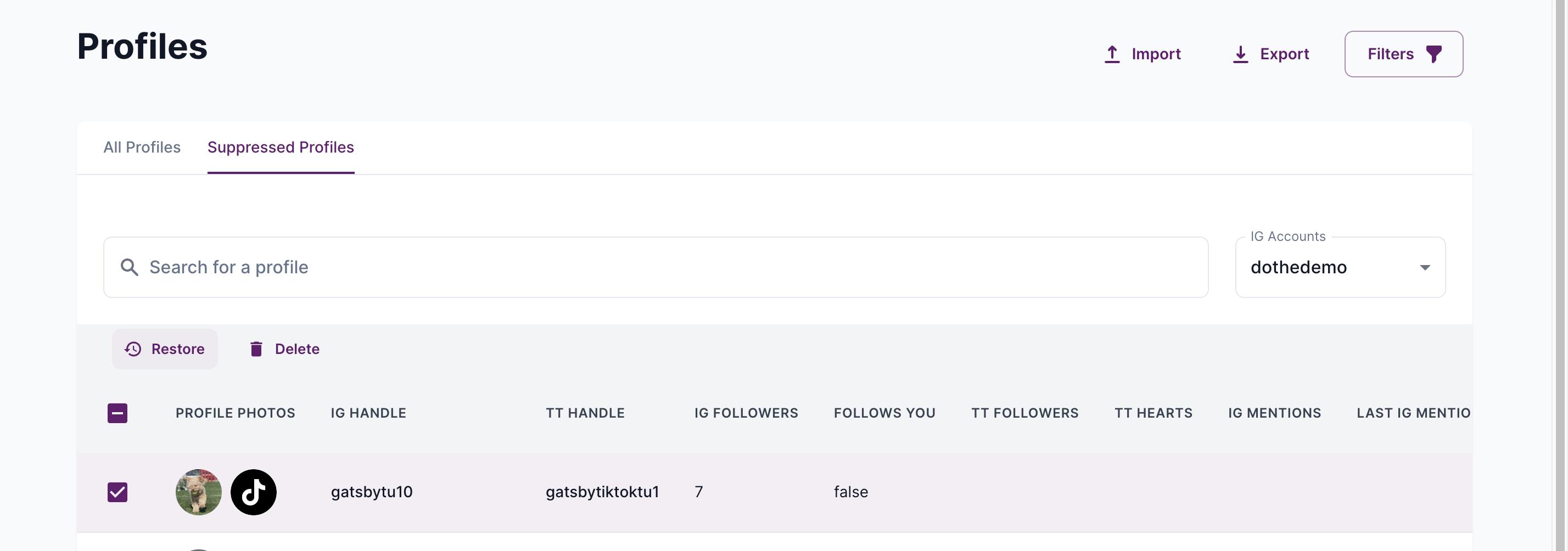
How to Fully Delete Profiles
To limit accidental deletions, a profile must be first suppressed before it can be deleted.
From the Suppressed Profiles list, click the checkbox next to the profile, select "Delete".
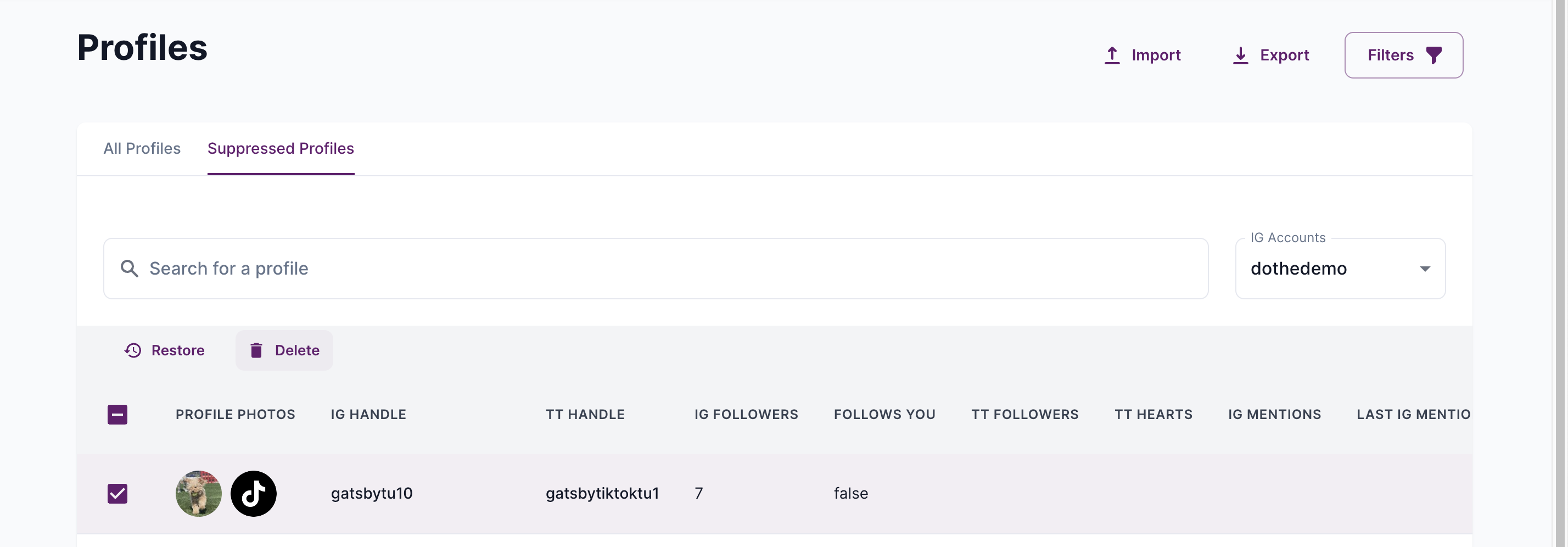
How to just Turn Instagram or TikTok Tracking Off
Lets say you have a social contact with an Instagram handle and a TikTok handle, but you don't want to pay to track their TikTok handle - in that scenario, you would follow these steps:
1. Navigate to the TikTok Tracking On segment
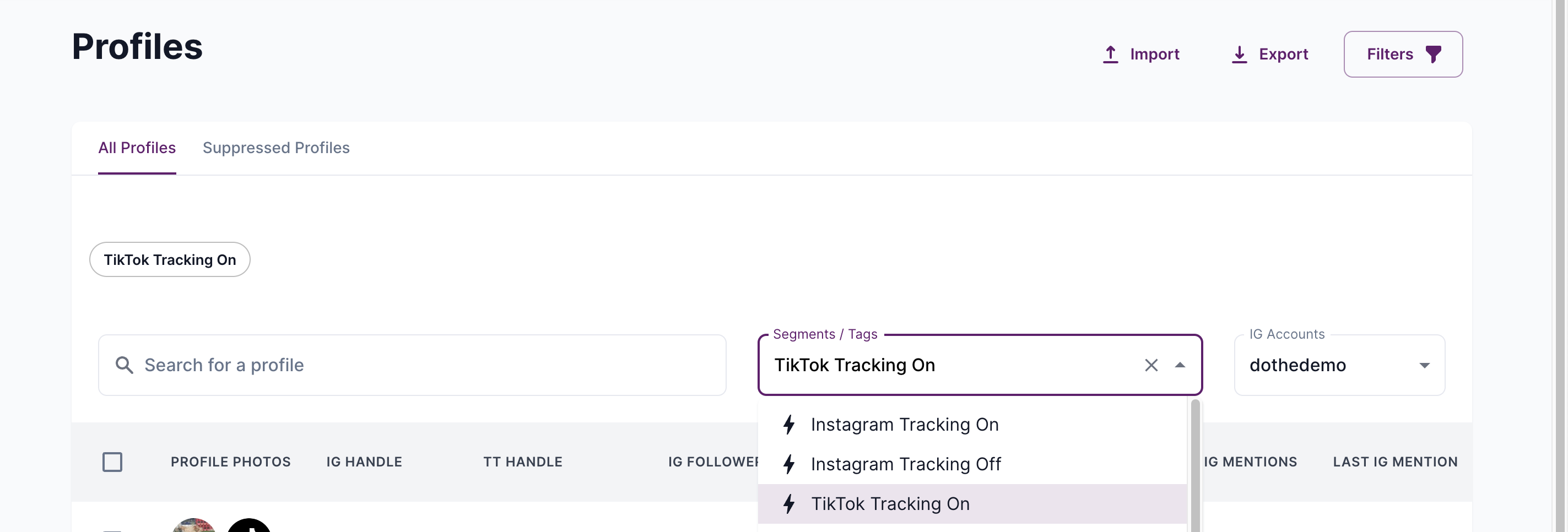
2. Find the Social Contact you want to disable TikTok Tracking for and click the checkbox next to their name. You'll notice an option appear to Move to TikTok Tracking Off
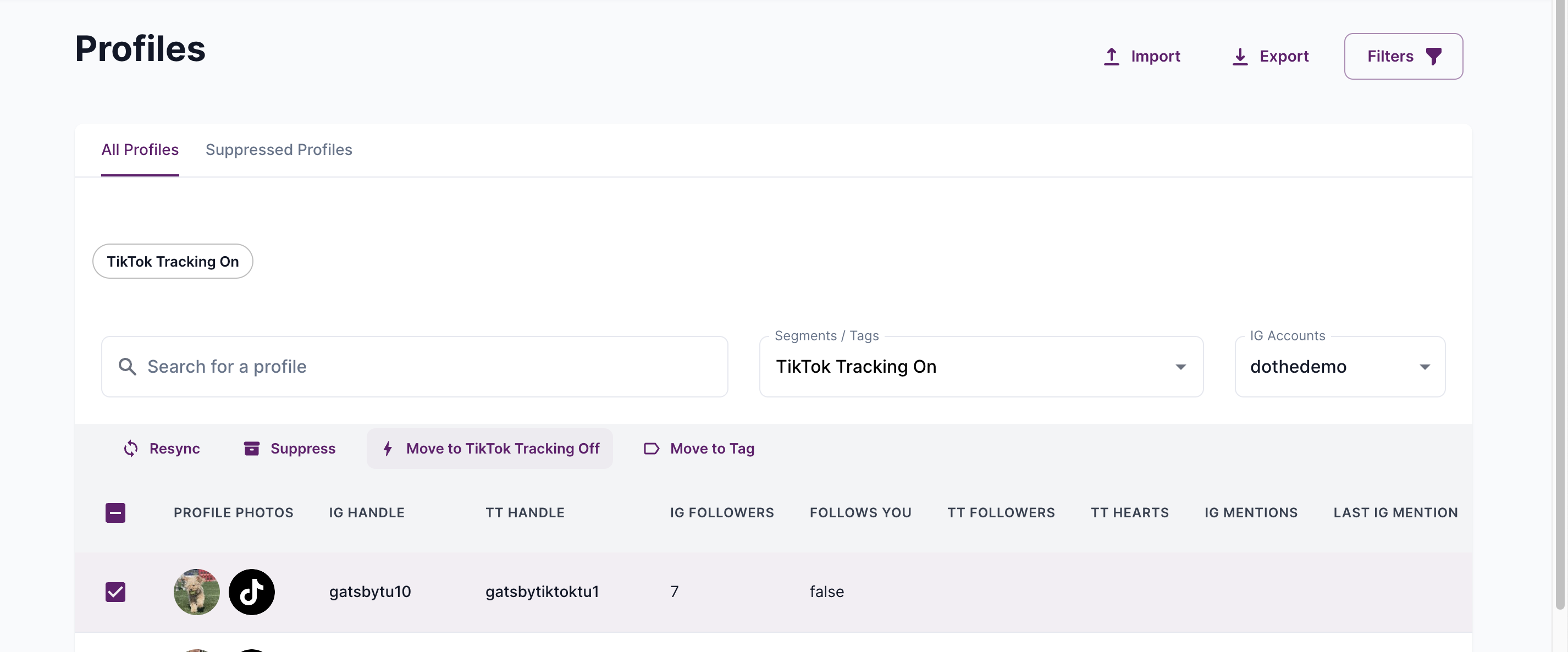
You can complete these steps but using the TikTok Tracking Off segment to move that contact back to the "On" segment.