Gatsby allows you to capture Instagram handles in your Refersion Affiliate Signup Form and send those handles to your Gatsby account for influencer and social stats.
A great use-case for Refersion and Gatsby in general is to identify influential customers in your popup and then invite them (through Klaviyo or any email system) to join your affiliate program. Making it easier to build your affiliate network.
As one customer recently said:
"So in a nutshell, Gatsby allows us to capture social media (only IG) on our customers through Klaviyo. Then we can use Klaviyo to fully automate our interactions with these influencers. Gatsby then provides us the analytics on their posts. In order to do anything commission based we will need Refersion."
Step 1: Custom Field
To get started with this integration in the Refersion signup form, first make sure you have a custom field to capture Instagram Handle (like the last field below):
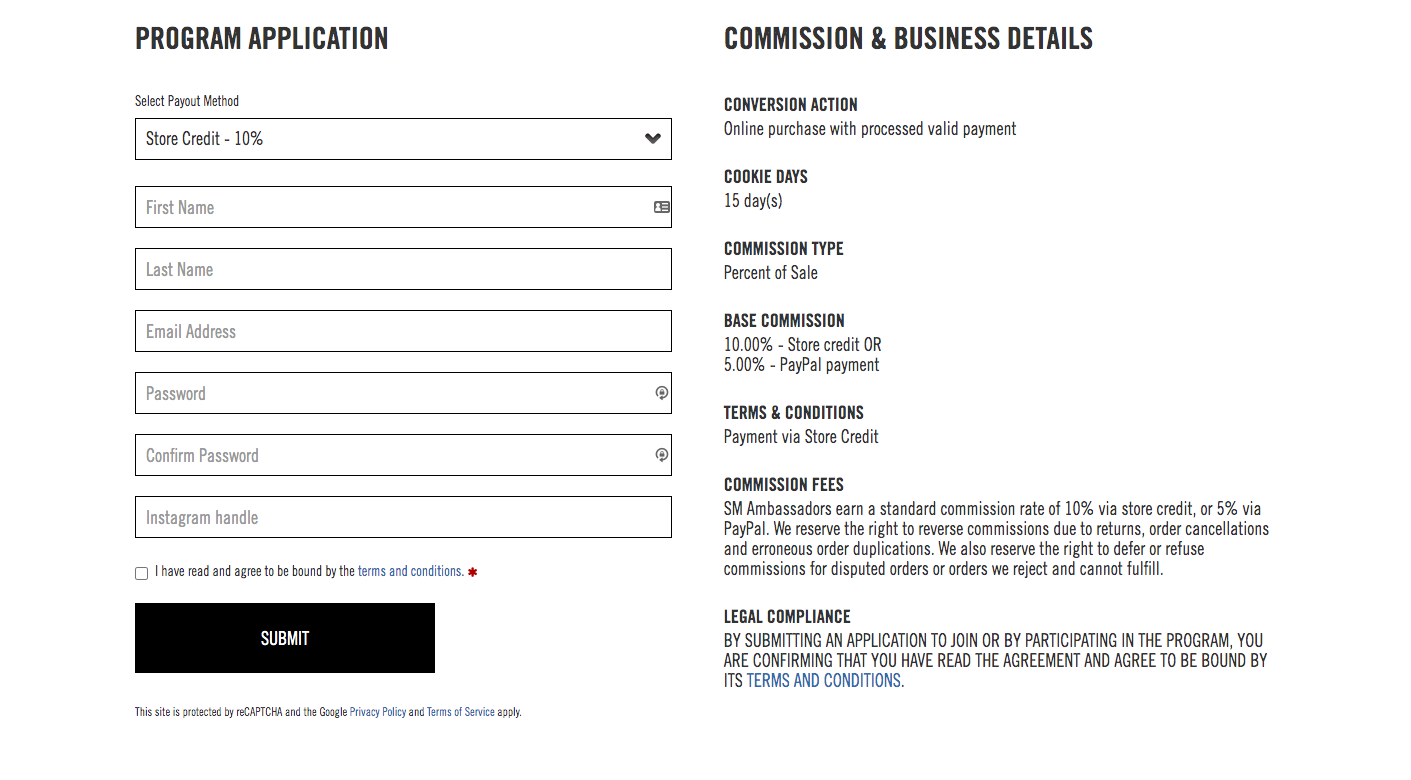
You will create that field in Refersion here:
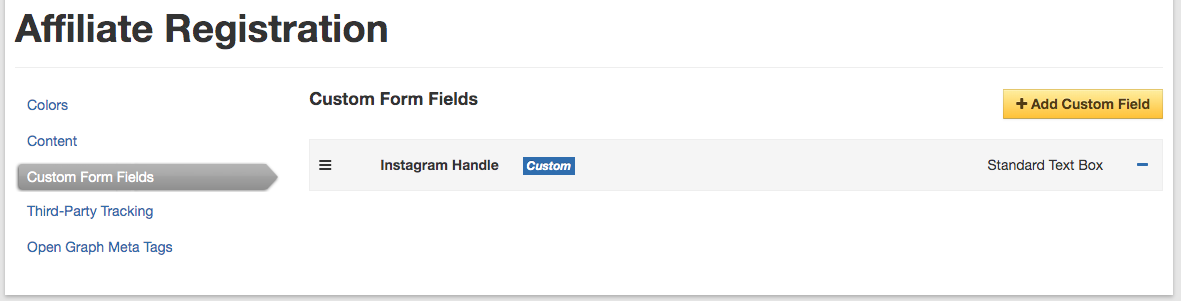
Step 2: Setting up a webhook in Refersion
Next, within Refersion: navigate to Account > Settings > Webhooks (on the bottom left) and click + Create New Webhook.
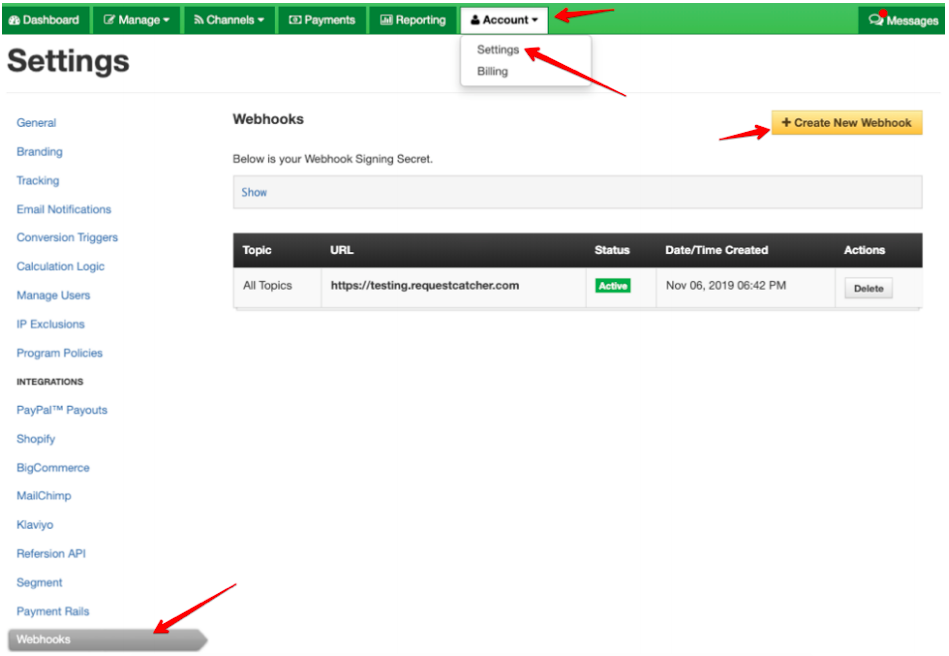
A new window will pop up like the one below:
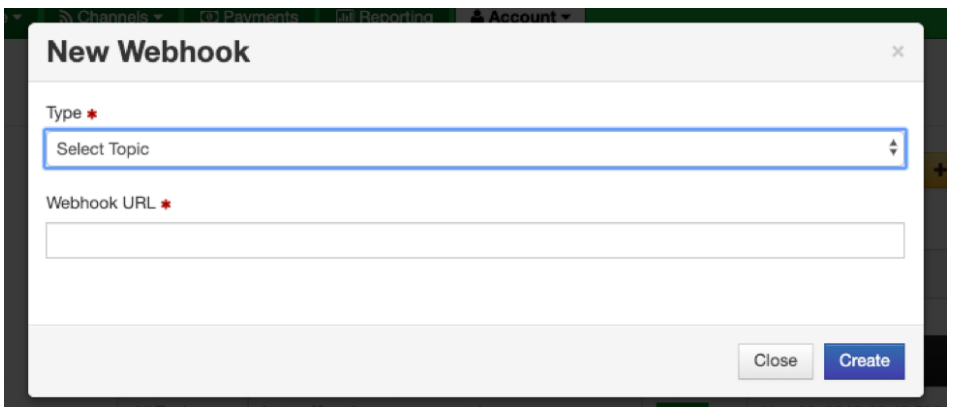
Under "Type" select: New Affiliate
Now pause there, and open a new tab for your Gatsby account:
https://gatsby.run/login
Step 3: Get Your Webhook URL
Once logged into your Gatsby account, hover over the logo on the bottom left and choose Integrations:
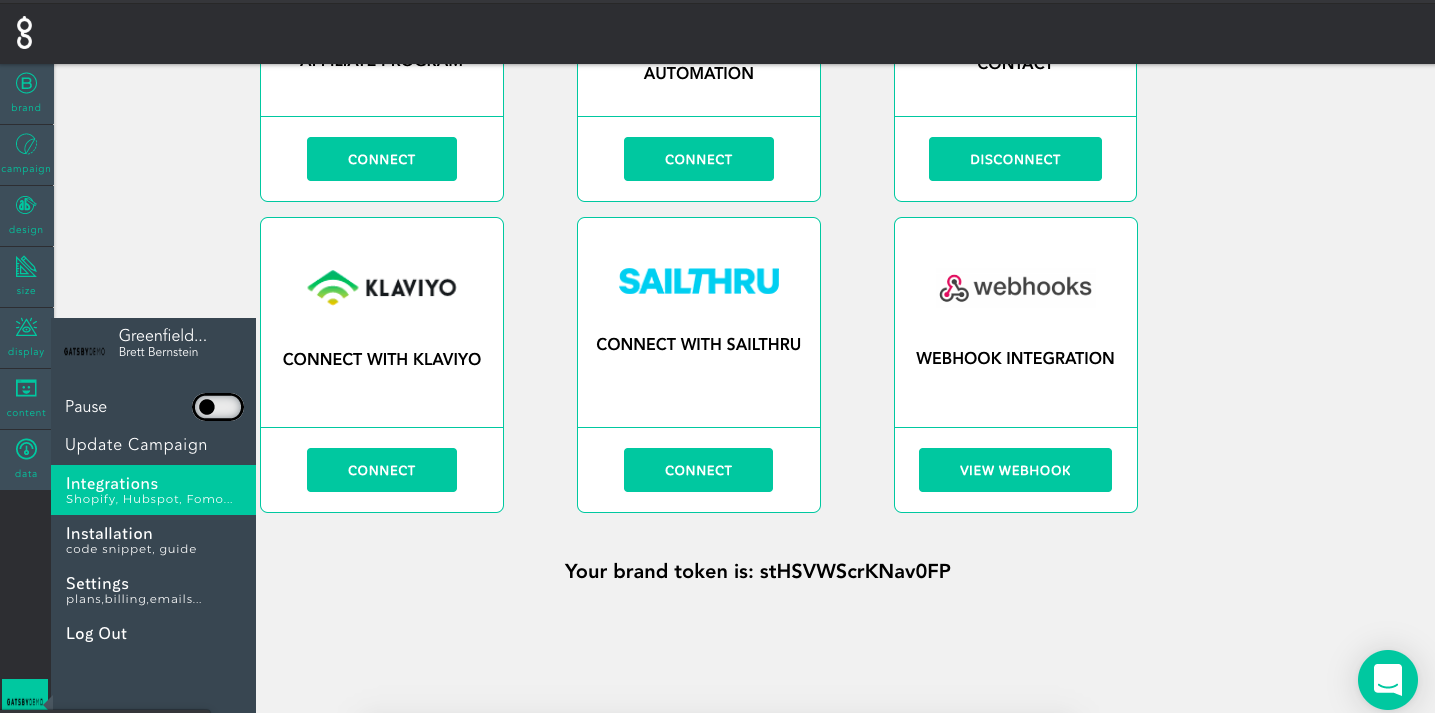
Find the "Webhooks" box and press "View Webhook":
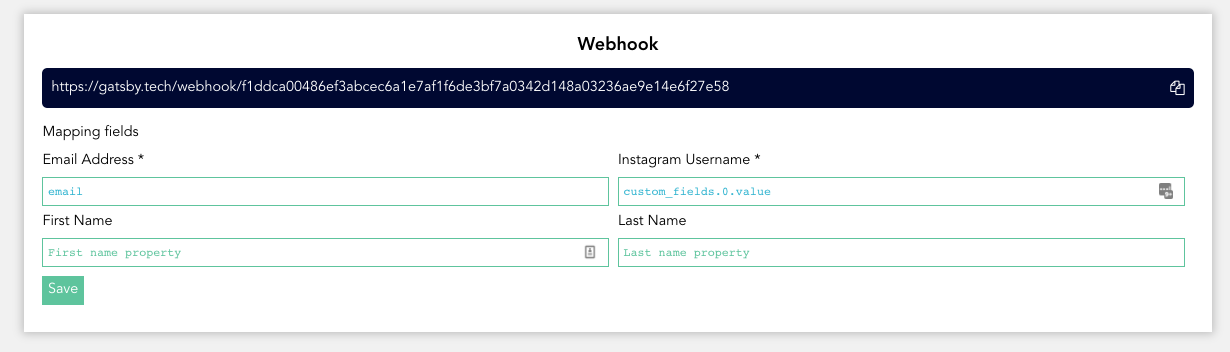
Enter the field ids as shown above.
For Email Address enter email
For Instagram Username enter custom_fields.0.value
Step 4: Complete Integration
Copy that Webhook URL from your Gatsby account and paste it into the Webhook URL field in Refersion that you paused on in Step 1.
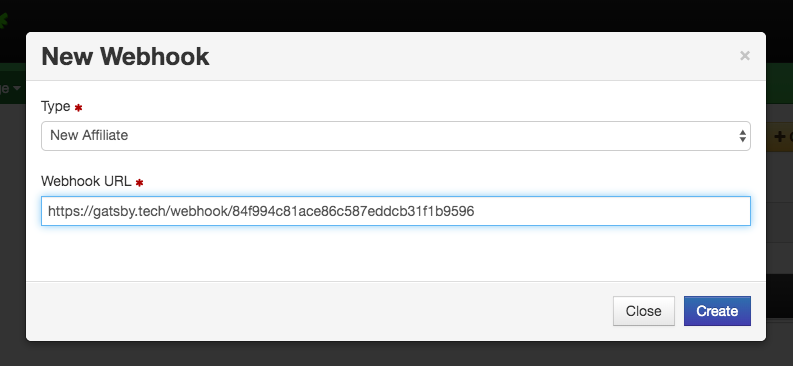
Press "Create".
Lastly: Go back into Gatsby and click the "Update Campaign" button
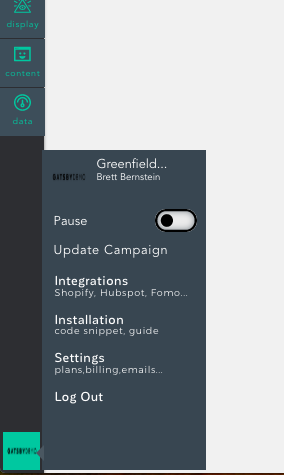
After this, the email address and Instagram handle from your Refersion signups will flow into your Gatsby account and be enriched with Instagram profile data.
Let us know if you have any questions!
Did this answer your question?