Poptin connects to 3rd party apps like Gatsby through Zapier. All you need is a premium Zapier account and the Webhooks settings in your Gatsby account.
Step 1: For the first half of setup, please follow this guide by Poptin on connecting with Zapier: https://help.poptin.com/article/show/50472-how-to-integrate-your-poptin-to-zapier
Step 2: Now that you have Poptin sending submissions to Zapier, we just need to tell it to send those submissions to your Gatsby account. Please note: your Gatsby account will only receive email address and Instagram handle.
Log into Gatsby >> Integrations >> Click Generate Webhook >> Scroll down to the new Webhook Settings:
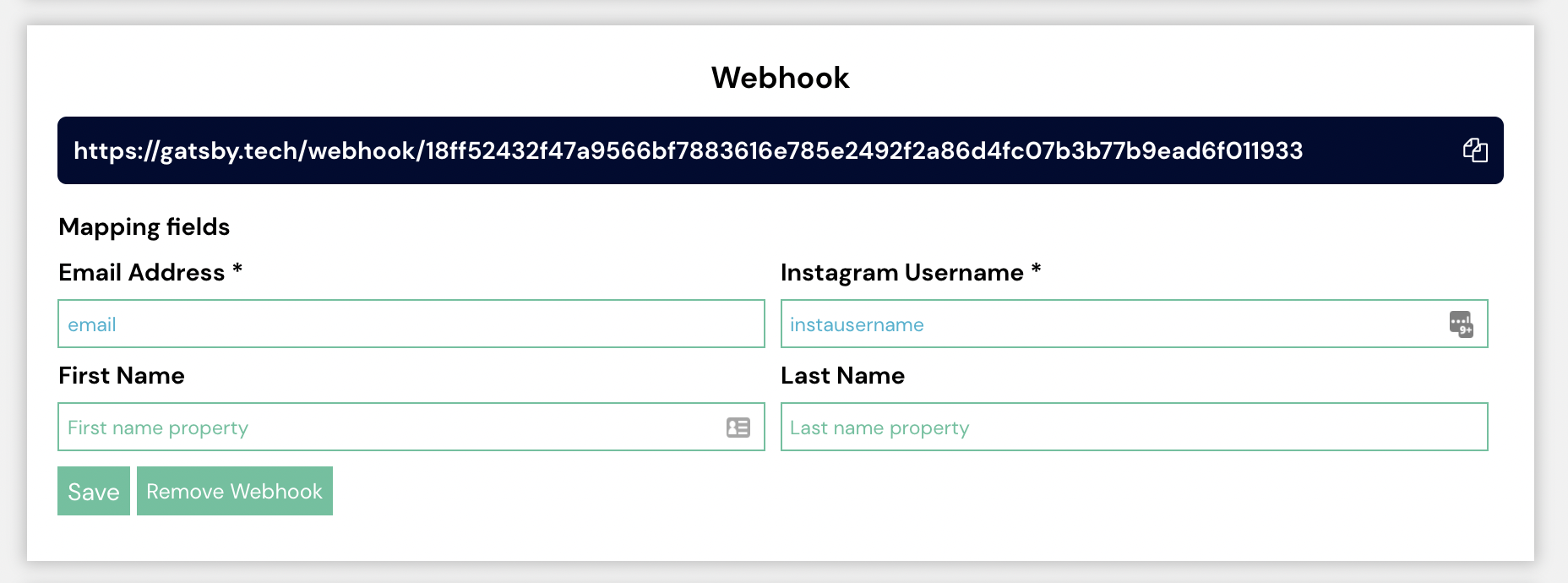
While you can put anything you want for the key/value pairs, I suggest following our guide and labeling the fields as such:
Email Address as: email
Instagram as: instausername
Now go back into Zapier and complete the integration you started in Step 1 by sending the data to Webhooks by Zapier and Choose Action Event: "Post"
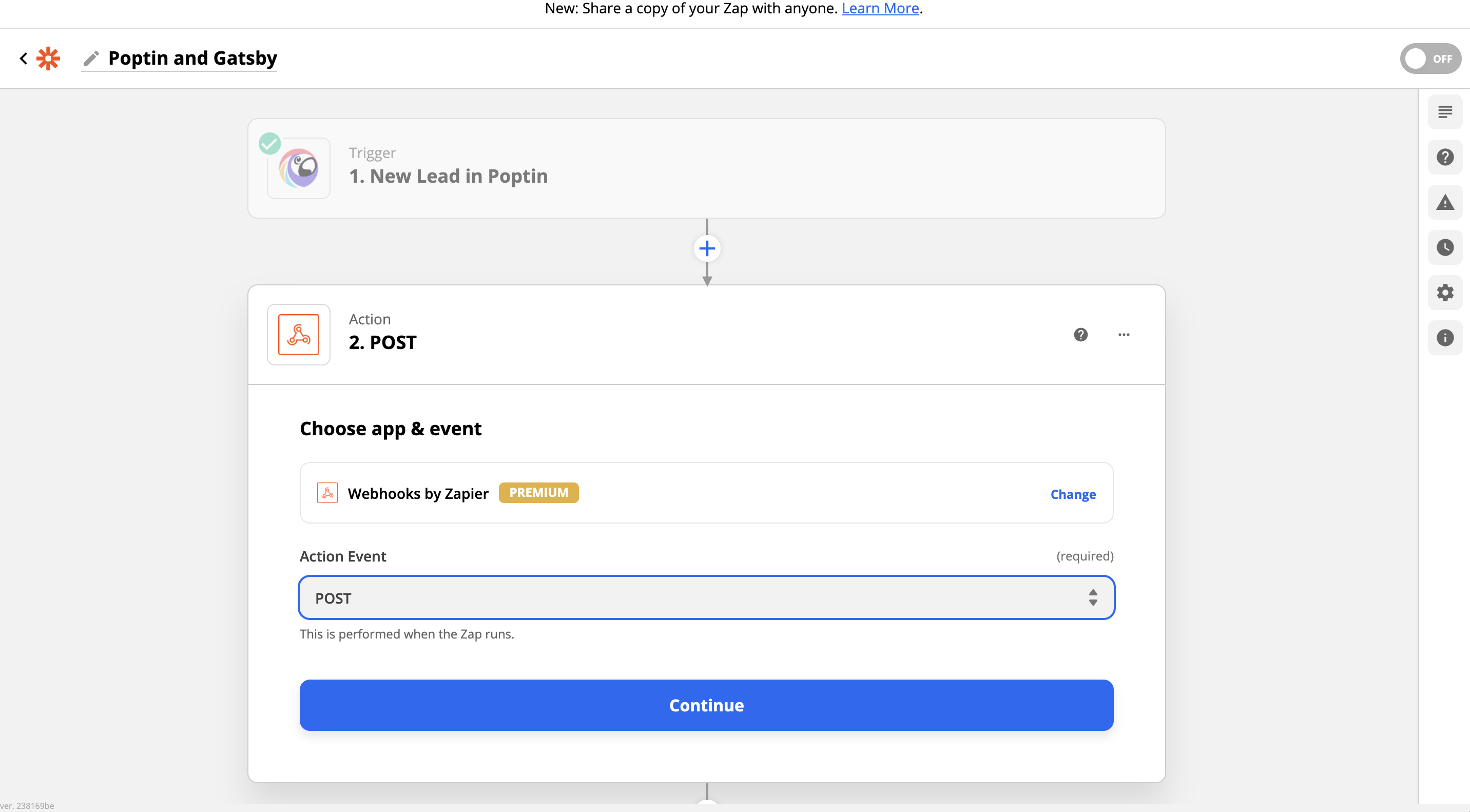
Now paste your Webhook URL from Gatsby and copy the format below of:
instausername
that you had set up previously.
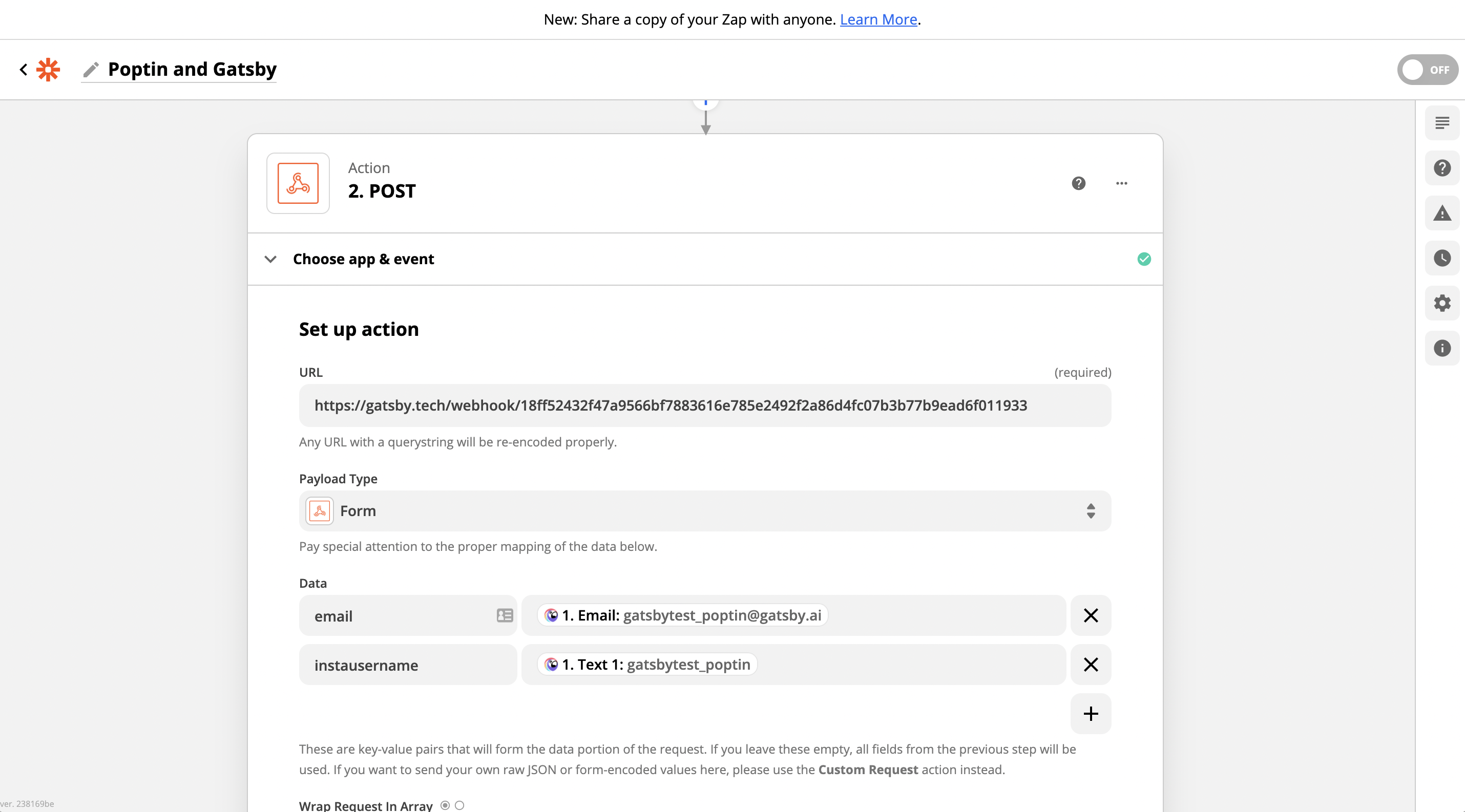
That's it. Now just test and confirm the submission came through to your Gatsby account.
And don't forget to turn your Zap on.
Chat us if you have any questions!