By integrating Gatsby with Hubspot, you will be able to automatically sync Instagram data, like follower counts, to your contacts in Hubspot
Setup Guide for Gatsby
The Gatsby app integrates Instagram data points, like follower size and profile image, with your contacts in HubSpot, enabling users to:
- Automate collab invites to your most influential customers
- Understand your customers better
Install:
- Log into your Gatsby account (https://next.gatsby.run/login)
- Navigate to the menu top right> Integrations
- Locate the Hubspot card
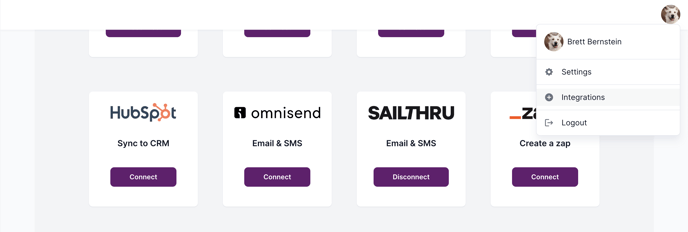
- Click Connnect
- Select your HubSpot account
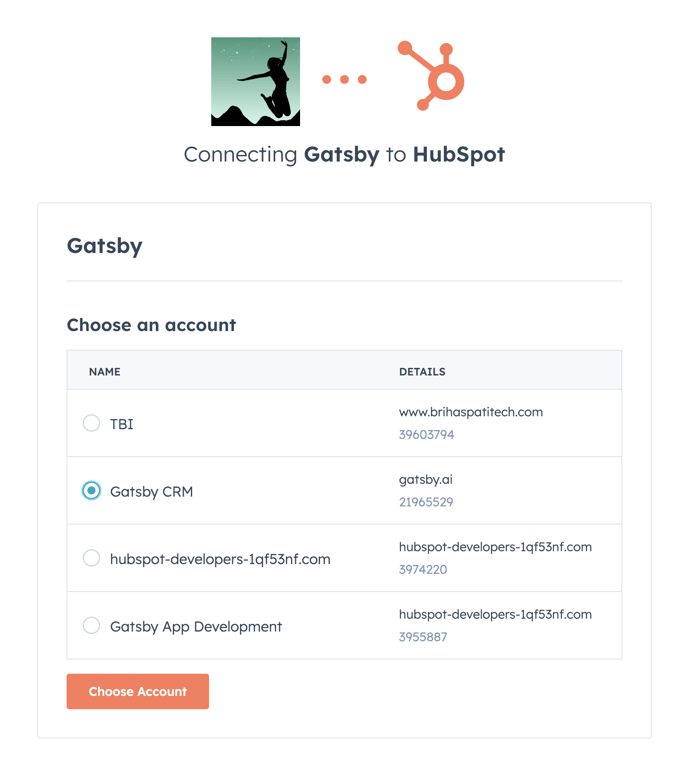 3. Click Choose Account
3. Click Choose Account
You will see the following screen, which in some cases is automatically accepted.
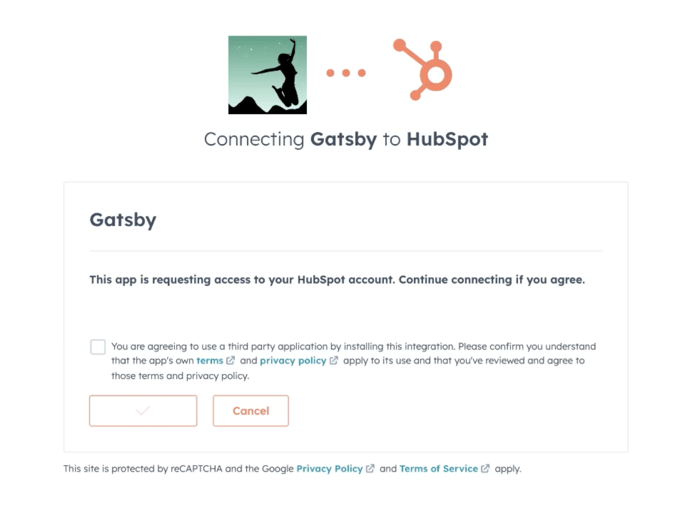
You will be redirected to the Gatsby "Integrations" page and a new button to "Disconnect" will be available (signifying that you are not connected)
Watch a 10 second video of this install flow:
Using the new customer properties
Once connected, Gatsby will sync the following custom properties to HubSpot:
instagram_follower_count
instagram_follows_count
instagram_status_count
instagram_profile_link
instagram_profile_img
instagram_bio
Note: Only Instagram profiles associated with an email address in your Gatsby account will be able to sync with their corresponding record in HubSpot.
Also, the sync happens automatically going forward when a profile is updated in Gatsby. If you need to retroactively sync older profiles, please contact us.