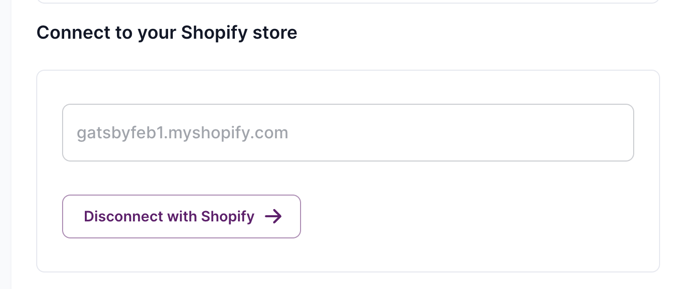Connecting Gatsby with Shopify is key for generating Shopify coupon codes, tracking revenue, automatically adding your Gatsby tag to your Shopify site, and for testing out the new Predictive Matching functionality.
Step 1: Click Settings
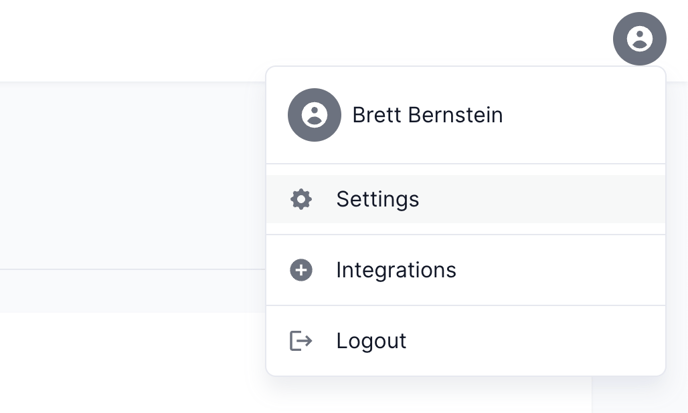
Step 2: Enter your Shop Name / URL in the text field
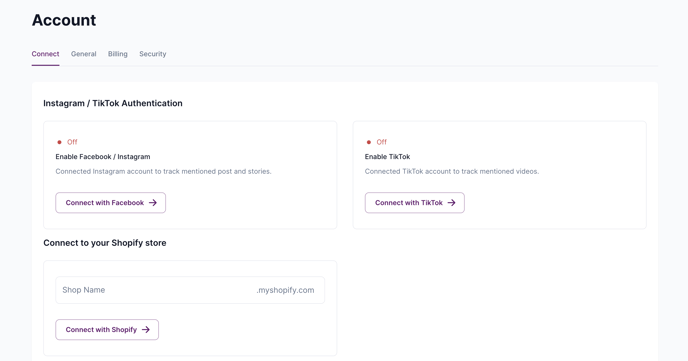
Note: this needs to be your default Shopify URL that ends in .myshopify.com.
If you are not sure what your default Shopify URL is - launch Shopify, click "Settings" and then "Domains"
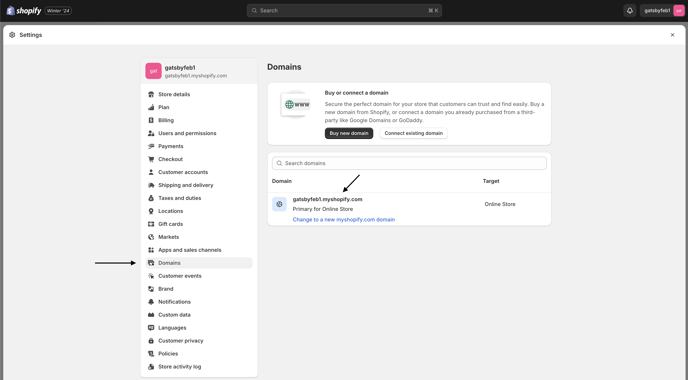
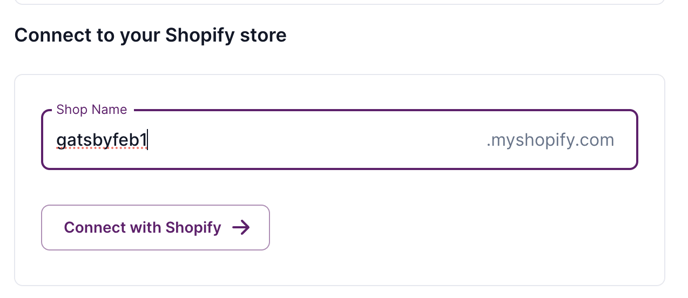
Click Connect With Shopify and you will be taken to Shopify to Install our app.
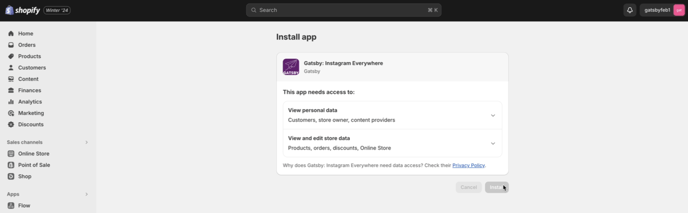
Once you Install, you will return to Gatsby with Shopify connected.
In some rare cases, after you click to install the app, it may look like the connection just spins and spins and never finishes. In this case, open Gatsby in a new tab and confirm the connection is complete by seeing your URL in light grey text and a "Disconnect" button now available.
Step 3: Confirm you're connected by seeing "Disconnect" option